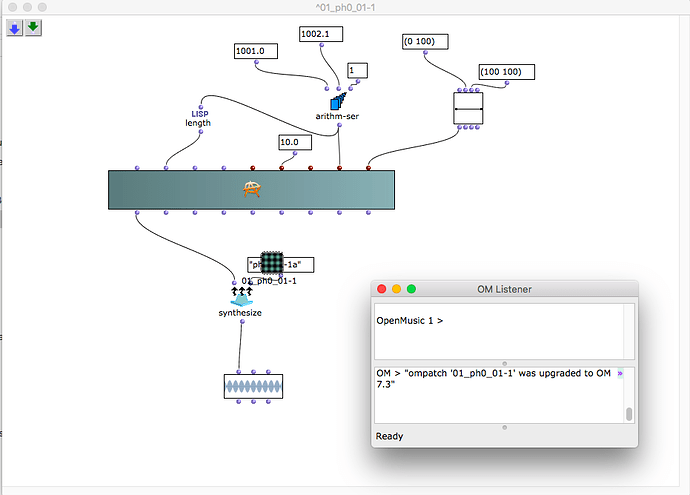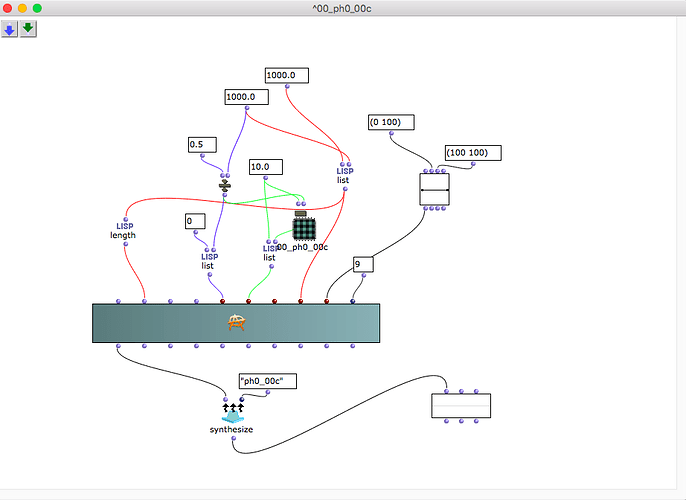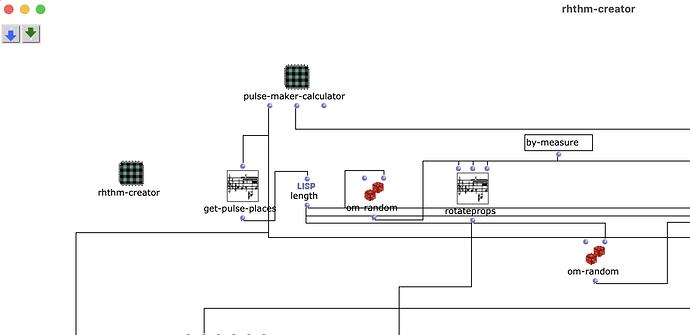Hello,
I noticed that when I open an old patch (which has to be upgraded to OM 7.3), the patch appears inside the patch. Clicking on it does nothing, but if I do not delete it, it stays in the patch (with the same name). Any clues about the reasons of this strange behaviour? The patch works, though.
Thank you very much.
Marco
Hi Marco,
Can you send me please the original patch in order to test?
I think i solved this issue.
By the way you are on what Os version?
Best
K
Dear Karim,
Sure. I am attaching an old patch of 2017 that was not (yet) opened with 7.3. However, I must say that this behaviour does not appear every time. In case the “same-patch-in-the-patch syndrome” does not show up, I will send you a patch with itself as soon as I find one (I already deleted the patch-in-the-patch from the ones I had sent the picture of).
Thank you for your help.
Marco
04_ph0_av-2.omp (12.7 KB)
Hi All,
I can confirm I have the same behaviouring in some patches, without being able to understand if there is some constant, so I can not reproduce the phenomenon. It seems to be random. I think it happens also to some stundents of mine, and I can confirm it happens on my OsX High Sierra system (also on my Institute computer, same OsX), and in Linux Fedora 32, I think from version 7 forward.
I remember another discussion about that, but I am not be able to retrieve it. I hope this somehow helps.
Ciao
fdsdb
Dear Marco, dear Fabio,
This is really strange, however it is avoidable of course. Just trying to reproduce it in vain.
some questions in order to narrow things down for debugging purpose:
- Are you in list mode presentation ?
- did you “unfortunately” drag by accident the patch in itself ?
Best
K
Dear Karim,
I forgot to mention that I also have High Sierra. Yes, I am in list mode (always) and no, did not have the kind of accident you mentioned. If the thing happens again, I will forward the patch to you before deleting its self within it. It’s not a huge problem, though, and it does not seem to affect the beaviour of the patch.
Thank you for you quick reply on a Sunday, without sun, though…![]()
Marco
Hi,
The workspace is not in list mode, but the subfolders with patches in which happens what we are discussing are in list mode, the most at least. The patches are not been dragged, for what I can remember. Perhaps copied and pasted from other locations of the same workspace, this can be possible. Besides sometimes it happens also in Linux and on my students’s computers, that surely (unfortunately) don’t use Linux nor High Sierra.
I agree, it is not a problem, the rest of the software runs good, only I was a little curious about knowing the reason of the strange behaviour… But without to loss you time, of course.
Ciao
Fabio
Ok, i will keep on eye on this issue. When i get to have this will try to see the problem.
If any of you have the issue, please do save the patch and export it then send it to me.
It could be just a display issue, maybe already fixed in the upcoming 7.4 version.
Best and thanx for the feedback.
K
I can confirm that this has happened even when not upgrading a patch. However, there is a correlation (for me at least) between authoring a patch, and then adapting that patch as a subpatch for something else within the same workspace. For example, see this screenshot. This patch was then duplicated and renamed for further work. I’m not sure if that is when it became self-referential (something something machines taking over). Also the “pulse-maker-calculator” has itself in itself.
OS: macOS 13.6.3 (M1)
OM7.3
I will also add that (against all the advice) I have the workspace on a Dropbox system for backup. So perhaps it is a side effect of that.
Maybe this is helpful in figuring it out, Karim.
Dear vgiles,
I suspect that this behavior is the result of an “unfortunate” drag of the patch in itself.
This is allowed in OM for recursive programing.
I.e when you do some fast drag and drop from the workspace, this might happen.
Thank for reporting this.
BEst
K
Yeah, most likely. Possibly if it’s possible to drag and drop a patch onto another patch within the workspace or something. Will have a look. Fun little quirk.