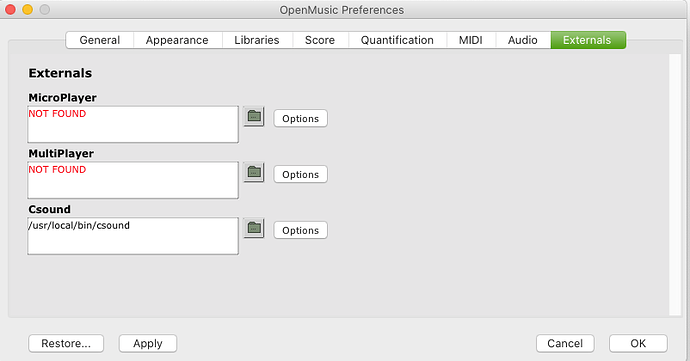Hello,
When trying to evaluate functions from the OM-Chant library, I get the error: “CHANT not found!!”. The library and all of its components are loaded correctly, it seems, but CHANT doesn’t show up in my externals, so I guess that’s were the problem lies.
Is there some solution to this problem?
Running on:
MacOS Catalina 10.15.4
OM 6.16
OM-Chant 3
Thanks in advance for your help!
Eveline