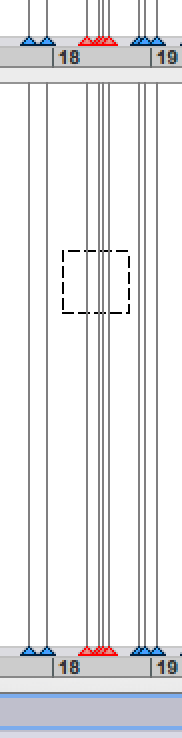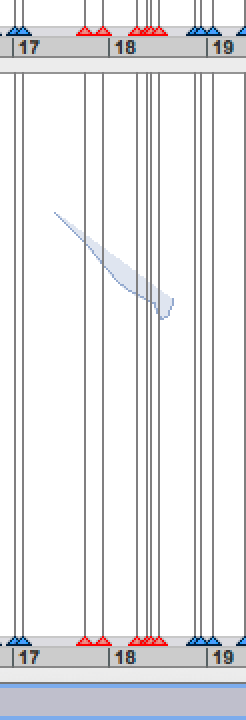Hi, is there a reason why in transient marker sdif export the end marker is always a few milliseconds behind the begin marker (see below)?
This confuses simpler programs (like cataRT) that only look for 1MRK frames.
Of course one could filter out the frames with the end markers, but a fix or an option to export only the begin markers could ease the workflow.
(The “embed markers into soundfile” option works also very nicely, thanks for that!)
1MRK 1 0 0.663973
1BEG 0x0104 1 1
1
1MRK 2 0 0.6772
XTRD 0x0004 1 2
0.974148 0.0103719
1END 0x0104 1 1
1
1MRK 1 0 1.67326
1BEG 0x0104 1 1
3
1MRK 2 0 1.6869
XTRD 0x0004 1 2
0.405777 0.00298994
1END 0x0104 1 1
3