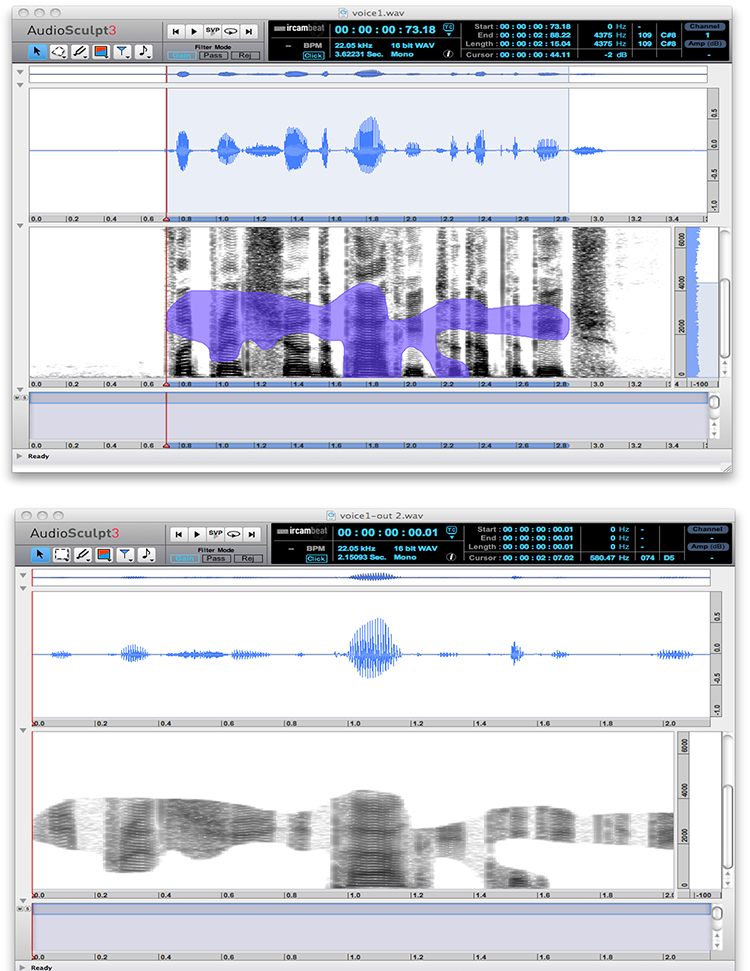Hello Jean,
I am a bit late here in this discussion but I would like to give some explanations even if you are already happy with the proposed solution.
Marco’s proposal is the “old” approach that was used prior to the now present pass and rejet filter modes that you can select right above the spectrogram pane. The most easy approach is now to just select filter mode “pass” and then each of the surface filters will act as a pass through filter while all the rest of the spectrogram is set to zero. The advantage compared to the previous approach is the fact that you don’t need to normalise so that you preserve the original amplitudes of the
The suggestion proposed by Francesco should work as well, but for this as far as I see you cannot use filters, you would have to use rectangular or free hand selections. You do those with the selection tool (the second rectangle in the tools bar). This should work and uses the mechanism of the spectral copy paste approach. The disadvantage compared to the filter approach is that you cannot store the selection as a treatment which can be useful if you want to recreate the sound using a modified selection.
Best
Axel