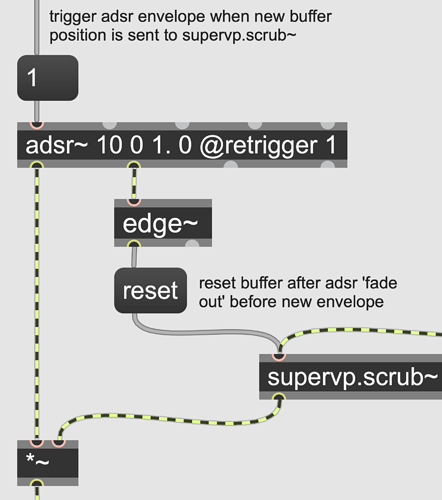I think there is an issue with the functionality of the ‘empty internal buffers’ feature of the supervp.scrub~ Max object.
Is it meant to completely empty the previous frames in the buffer so that when you send in new position data, there isn’t any audio from the previous buffer position that is still present and heard in the output sound?
Currently, after sending the reset message to the Max object - when I change the position input, there is still a small chunk of sound from the previous position that is heard, as though a single frame in the supervp buffer hasn’t been reset or emptied.
Can someone please advise if this is a bug or if there is another way to reset the buffer so that new position input always results in only audio from the new point in the source buffer being heard?