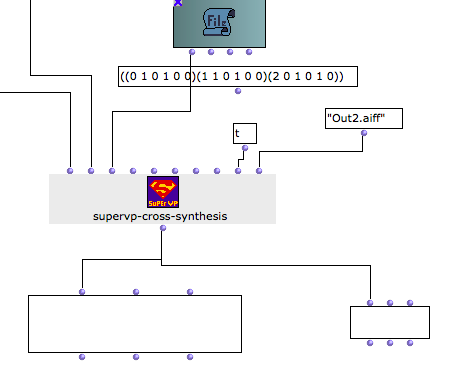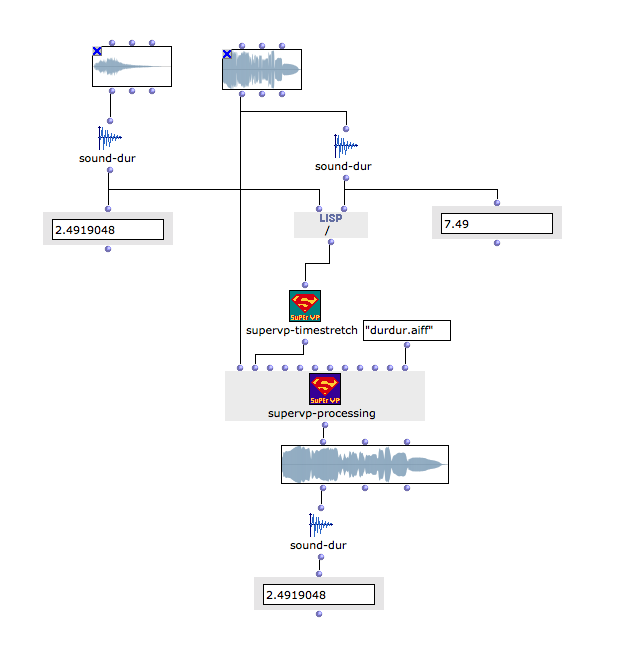Hi MARIAROSE,
Well the parameters for the Generalized Cross Synthesis are as follow, according to my notes and this AudiosSculpt reference
http://support.ircam.fr/docs/AudioSculpt/2.8.3/co/cross-synthesis.html. :
If you consider S1 is the fft spectrum of sound1, S2… of sound2 and Sout the result then,
in mode <add> (just click on the mode slot, the 9th, and a menu will appear) :
Sout = XS1 + xS2
Where X is the amp coefficient “Amplitude Scaling” of sound 1
and x is the amp coefficient “Amplitude Scaling” of sound 2
so that’s an amp mix
whereas in mode :
Amp(Sout) = Xamp(S1) + xamp(S2) + qamp(S1)amp(S2)
Freq(Sout) = Yfreq(S1) + yFreq(S2)
where
X and x as above
Y is the phase coefficient ("Phase Scaling”) of sound 1,
y is the phase coefficient (“Phase Scaling”) of sound 2,
q is the multiplication amplitudes coefficient “Q Factor”.
and at last the order of parameters for the OM SuperVp object is :
(time X x Y y q).
I Hope I’ve made no mistake typing all these params !
Bye,
N.