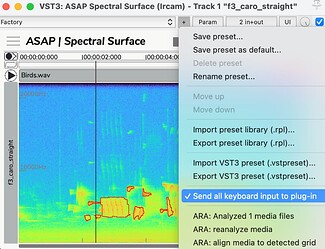I appreciate very much you looking into this, i only hope i’ll be able to help debugging.
Here’s some output (sigla is hostname):
[andersvi@sigla ~]$ echo $XDG_SESSION_TYPE
x11
[andersvi@sigla ~]$ xlsclients
sigla gsd-keyboard
sigla gsd-color
sigla gsd-power
sigla gsd-media-keys
sigla gsd-wacom
sigla gsd-xsettings
sigla ibus-extension-gtk3
sigla ibus-x11
sigla evolution-alarm-notify
sigla xdg-desktop-portal-gtk
sigla gnome-terminal-server
sigla main.py
sigla reaper
sigla emacs
sigla firefox
sigla mutter-x11-frames
sigla gnome-software
sigla xdg-desktop-portal-gnome
sigla gnome-calendar
Not sure what might be useful…
Can you provide more information on the configuration of the machine?
Not sure what would be relevant, if there are particulars which might prove helpful, like e.g glibc-version etc, please ask me. Here’s some basic facts:
[andersvi@sigla ~]$ uname -a
Linux sigla 6.7.10-200.fc39.x86_64 #1 SMP PREEMPT_DYNAMIC Mon Mar 18 18:56:52 UTC 2024 x86_64 GNU/Linux
What about window shortcuts etc.? Perhaps unlikely since it works some of the time before stopping to work?