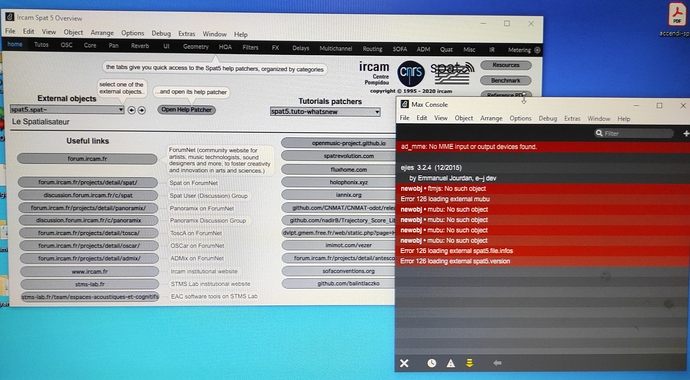Hi T,
Apologies for my late reaction.
let me be a little bit more specific:
platform: windows 10
visual c++ dist. kit. 2019 is installed.
For spat 5.2:
- The support folder must be in: [my documents / max 8 / packages
When doing this, spat 5.2 works correctly.
If I would put the dependencies in the max installation folder:
C:\Program Files\Cycling '74\Max 8
it will not work, and error 126 shows up.
For this reason, I am unable to compile a standalone for spat 5.2 I need the dependencies to be situated in the root folder, like with older versions of spat.
Version 5.1.9 works perfectly fine when I put the DLL depencencies alongside the executable, Spat 5.2 does not find them that way.