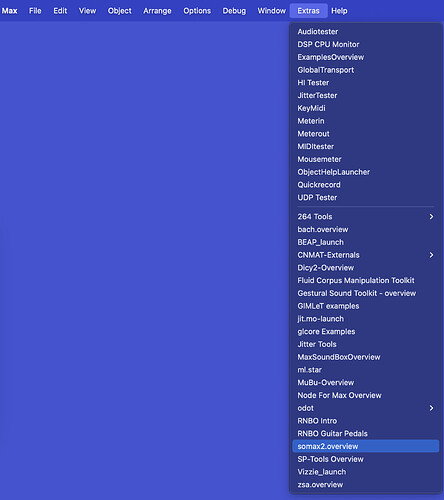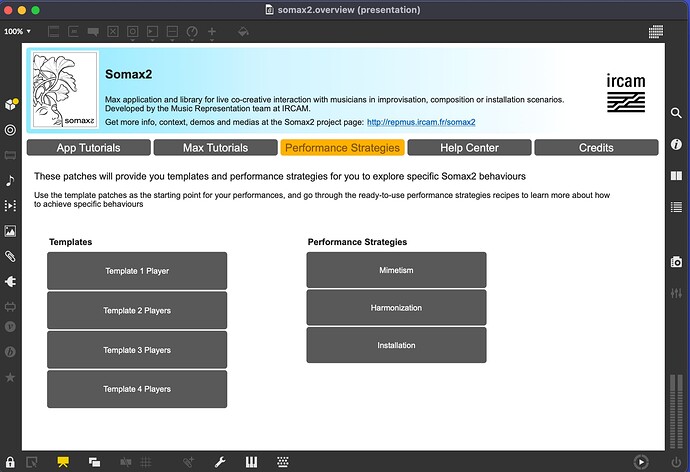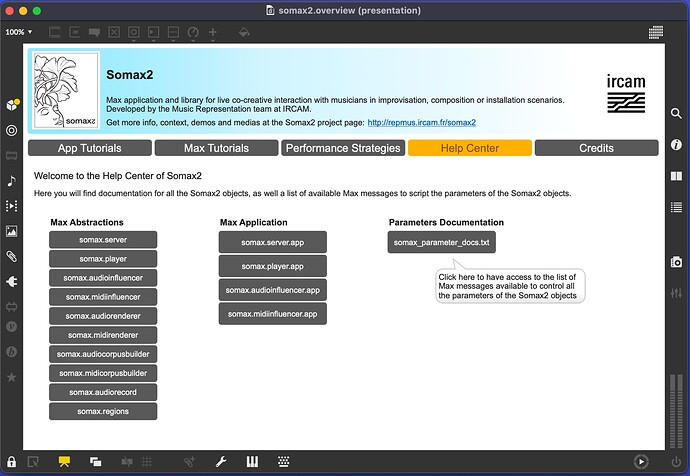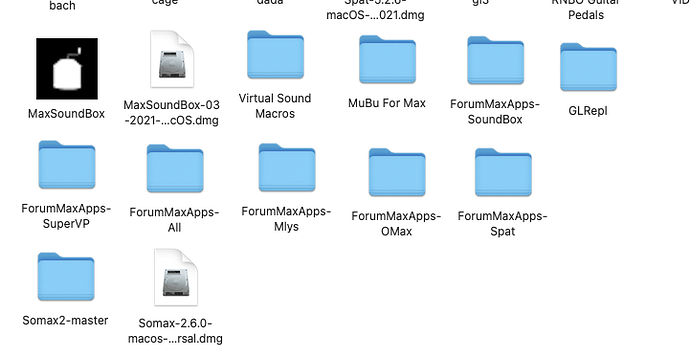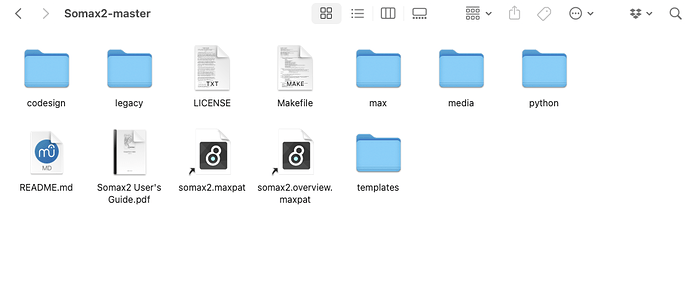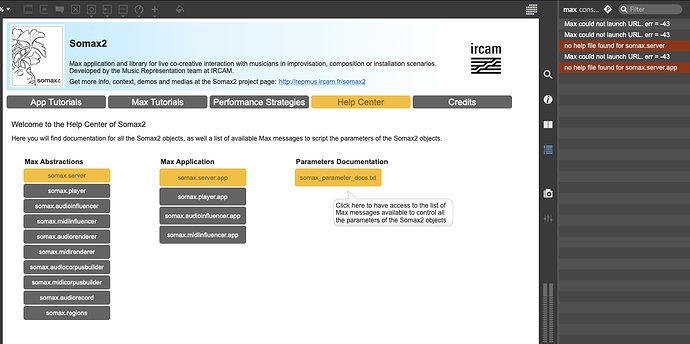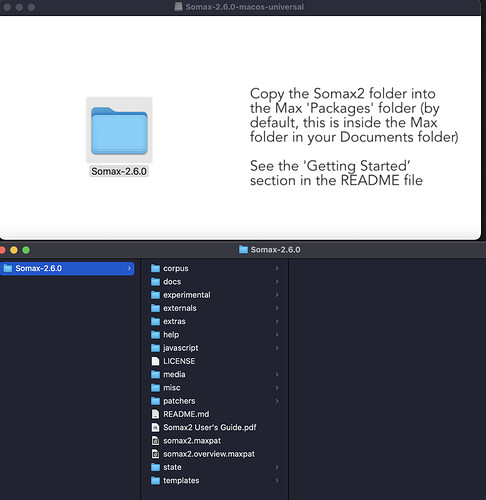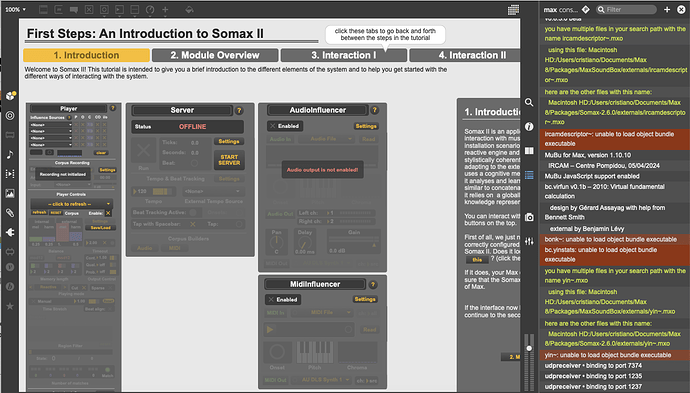Hi cristiano,
thanks for opening a thread here.
The behaviour you are encountering is normal, since it seems you tried to create a [somax2] object in Max, but this is not the way Somax2 should be used.
First, to check if the package has been correctly installed in your Max environment, please open Max (no need to open an actual patch, just the application) and go to the “Extras” menu, in the top bar.
Here, you should be able to see the “somax2.overview” together with other packages you might have eventually already installed:
I highly encourage you to start from this general patch to navigate through tutorials and different use cases of the Somax2 package.
You will also find ready-to-play template patches in the “Performance Strategies” tab of the “somax2.overview”:
When you will be ready to create your own patches, please keep in mind that to create Somax2 objects in Max you should address them correctly (creating an object called [somax2] as you were trying to do won’t work and it will result in an error, since the object doesn’t exist in the package).
You can find the list of all the available objects, as well as their help files and documentation in the “Help Center” tab of the “somax2.overview”:
So, if for instance you want to initialize a Somax2 player you should create an object called [somax.player] etc.
Last thing, the terminal in Somax2 is only used as a monitoring of the different messages that the applications gives you (the same messages are actually mirrored in the Max Console), so you cannot interact with Somax2 by typing there. All your interaction will be in the Max patches.
Beside the “somax2.overview” patcher, in the package you downloaded there’s also a “Somax2 User’s Guide.pdf” that can help you navigate through the application.
Please let us know if this helps you and if you could use the package correctly.
Best