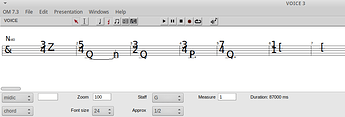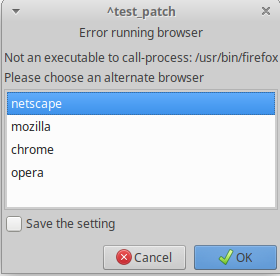Hello,
When I press d over an object to show documentation i get the following
ERROR: Not an executable to call-process: /usr/bin/firefox
When I try to open the documentation manually (double click) from /usr/share/openmusic/resources/reference/ it won’t open. Firefox says:
File not found
Firefox can’t find the file at /usr/share/openmusic/resources/reference/list-explode.html.
Check the file name for capitalization or other typing errors.
Check to see if the file was moved, renamed or deleted.
When I copy the same html file to my home folder or desktop, I can open it manually.
I’m in Ubuntu 20.04 with OM7.3
best,
rc