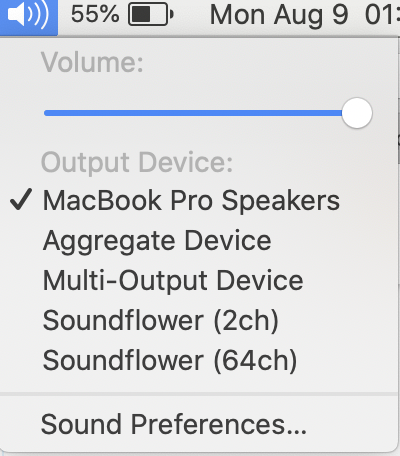OK… make that with the standalone you want to use according to your OS:

it works
as written on the website…
I was talking about v 13 version and now, there’s a v 14, sorry…

OK… make that with the standalone you want to use according to your OS:

it works
as written on the website…
I was talking about v 13 version and now, there’s a v 14, sorry…
hi,
the max patcher does not work… I have a good max console, did you move the patcher out of its folder ?
anyway, the patcher doesn’t work with this version… But I managed to make a standalone work with what I wrote you yesterday,
you got to drag your file… here’s mine
`Carole:~ lotus$ xattr -cr /Users/lotus/Desktop/R-udp-player-14/R-udp-playerCatalina.app
As you can see, you have to drag the standalone on the terminal after the instruction…
Oh it works! Finally!
Thank you very much dear Jerome! 

The pleasure is all mine,
Actually, the patch is ok but you have to load a soundfont on channel 1,
Have a micro fun !
Jerome
OK, all the problems are solved!
Thank you so much dear Jerome!
All the best,
Shuhan
And I have another question: Can the sound only be played from my MacBook’s speakers, not from external speakers or headphones? Can’t the volume be adjusted?
Thank you!
Shuhan
This is a system question not related to OM, for doing what you want, there 's Loopback.
Best,
Jerome
oh, as long as I installed this Loopback, my OM immediately sounds nothing…even if I deleted Loopback, there’s no sound! 
I now do not want to adjust the volume or want to sound from the speakers or headphones, I now only want to return to just have the sound of the state… Would you please tell me how to solve this?
Still no sound…
it’s alomst there, use loopback in your core audio in your menu bar
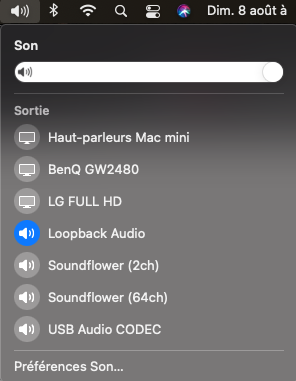
If you want to remove it, you can delete it and reboot, and setup your core audio
I have uninstalled and deleted Loopback but there’s still no sound…