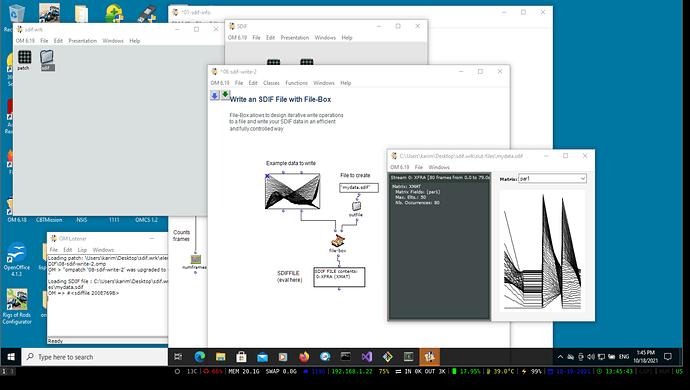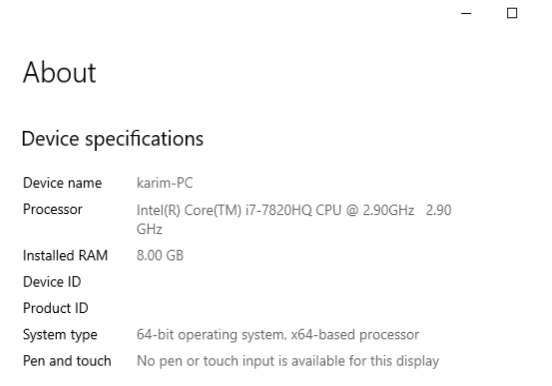Hello,
I tried a new install of OM 6.15 on my Windows 10 laptop. Works OK…none of above messages. I suspect Windows deleted some files during upgrade process. I think upgrade deletes anything it thinks will not be compatible with Win10.
I have a Win 7 machine that will get an upgrade at some point and I intend to uninstall all my open source programs and reinstall after upgrade.
Hope this is helpful.
Don