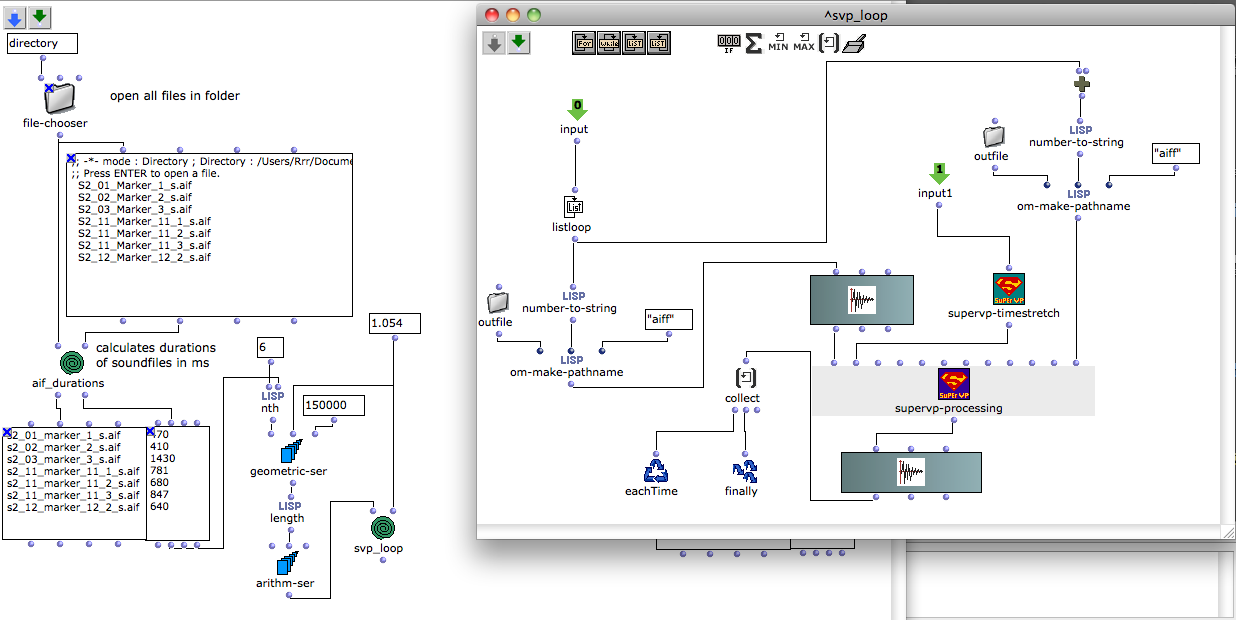Hello RC
as I had mentioned already in my previous post, you can write shell scripts, python scripts, perl scripts, ruby scripts, tcl scripts or whatever scripting language you like to do this for you. These scripting languages are sort of programming languages and they are a bit too complex to explain here in a Forum post. A second question is what sort of end condition you want to use? If for example you want just a fixed number of recursions the script is simple, but if you want other conditions as for example iterate over 1h20min or iterate until the next birthday of the british queen, (or until the sound becomes perfect) or anything else that may come to mind you would need to invest time into learning how to represent the desired condition in the scripting language of your choice.
To start I would think shell scripting should be fine and you can learn the basics for example here
https://developer.apple.com/library/mac/documentation/opensource/conceptual/shellscripting/shell_scripts/shell_scripts.html
or here
http://www.codecoffee.com/tipsforlinux/articles2/043.html
I give you a short example iterating the same transformation (a time stretch) for a given number of times here, please read the web sites above to understand and learn how to use these constructs
#! /bin/bash
if [ $# != 3 ] ; then
echo "usage: $0 #iterations infile outfile"
exit
fi
cnt=$1
infile="$2"
outfile="$3"
tmpfile="$outfile.tmp"
cp "$infile" "$outfile"
ii=0
while [ "$ii" -lt "$cnt" ]; do
ii=$[$ii+1]
cp "$outfile" "$tmpfile"
echo run $ii of $cnt
supervp -A -Z -S "$tmpfile" -D2 -M2000 -Np1 -P1 "$outfile"
done
echo done.
You can see how the files are copied to achieve the possibility to iterate the given command. You should be able to adapt this easily to your command line.
Please note that you need to set the executable permissions of the script for this to run. Then you can for example run it like this
./iterate_command.sh 4 ./infile.aiff ./outfile.aiff
Best
Axel