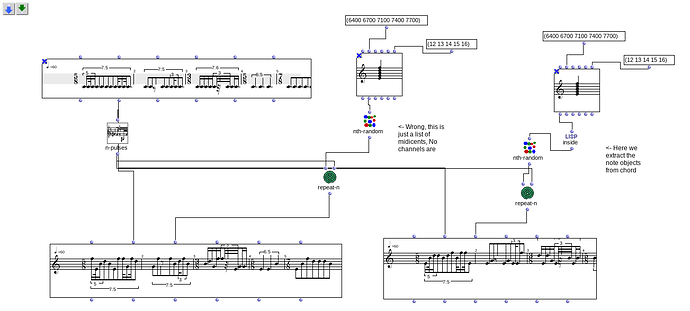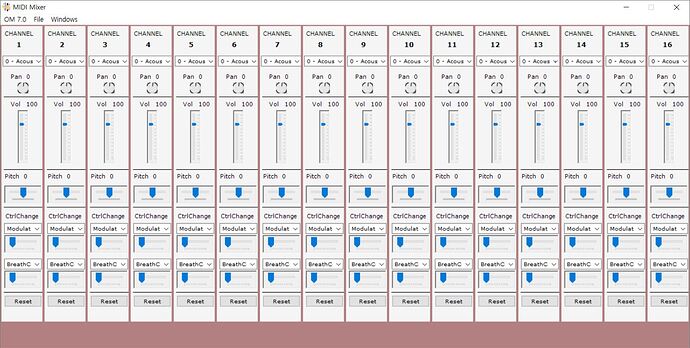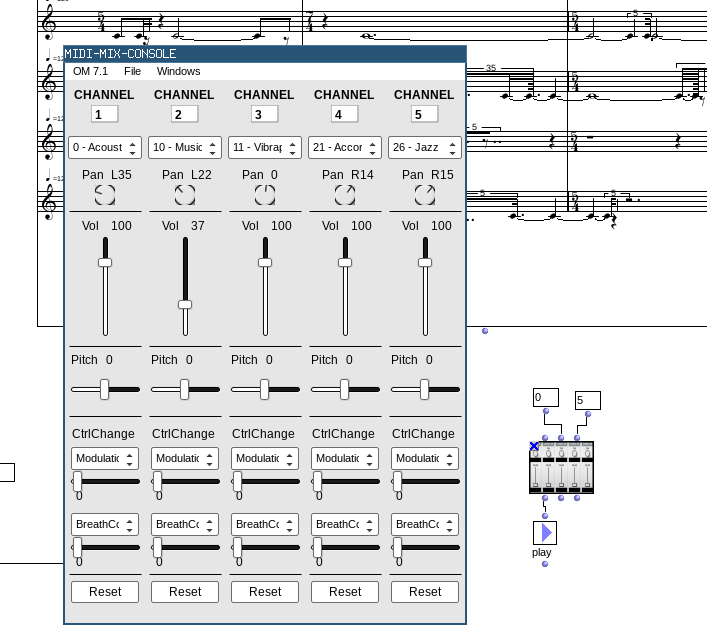Hi, again sorry for the very basic question. No matter how many times I save my workspace, my MIDI mixer state never saves, and upon reopening a workspace (or restarting OM) I have to manually define all MIDI mixer channel/program changes again. There must be something very simple I’m missing. Thank you…
Btw, this might be totally unrelated or might be helpful. I’ve also noticed that every time I restart OM I have to manually choose ‘list’ view in the Presentation menu. (i.e., when restarting, OM defaults to the icon view.) I wonder if for some reason various states are not saving when I save/close OM?
Hi jredmond
Very strange, this works here for me on linux (and should work on other oses). Which version are you using and on what OS?
Now concerning the list default presentation, this is fixed on the upcoming 7.1 version, soon to be released.
Best
K
Hi there, using 7.0 on Windows 10. The presentation thing isn’t a big deal, but manually having to switch the midi programs is. Is there a way I can manually define the midi channels from within the patch itself, as a workaround?
Can you send me the patch in order to check why this doesn’t save, or maybe we are speaking of something else here.
And for the second part of your question, yes there is a way, however it depends on what you want to do.
BEst
K
Hi K, sure, thanks for taking a look. Here’s an example.
I’ve got the midi channels for each note of the chord defined manually, but after setting up my midi mixer and closing and reopening OM, everything is back to the default sound.
perc - chord to be selected from.omp (30.9 KB)
Ok,
I am glad you’ve sent the patch. The problem isn’t related to the state of midi mixer at all. The problem is simply that you are feeding the voice with a simple list of midicents instead of objects:
Here is the patch:
perc - chord to be selected from1.omp (48.6 KB)
Best
K
Hi K,
Thanks again for the feedback and the help. Ah, I see the difference between just sending midicent values now.
However, the midi mixer problem doesn’t (seem to be?? I am ready to be corrected) my inexpertise. I opened your patch, which played with default piano sound values. Then I manually chose some random MIDI patches for programs 12-16, which played back fine, as usual. Then I saved, and closed OM.
When I reopened OM, you guessed it, playback had defaulted to the original sounds (program 0). This doesn’t happen for you? How strange…
Oh, also! I should have been clear that this has been true for every patch I’ve made, even the ones without silly mistakes ![]()
If send the patch with the midi console issue, maybe I can help.
Best
K
Hi K,
Thanks for your continued help.
As I mentioned, this problem of midi mixer state not saving when closing/opening OM is true for midi objects in every single patch in my entire workspace. This includes the one you attached above. When I open the patch (including the one you sent this morning) the midi channels are perfectly defined in the voice objects, but the midi mixer’s programs are all at 0.
Manually changing all the midi programs in the mixer only works for as long as I have OM open. After closing and reopening, the mixer again defaults to 0.
I’m not sure how it’ll help, but I’ll reattach the patch you sent me earlier, and one of mine… Thanks again.
perc - chord to be selected from_Kedit.omp (117.3 KB)
separate voices to poly.omp (196.0 KB)
Dear jredmond,
Well it helped! ![]()
You are right the midi-console accessed from the menu doesn’t save the preset. Maybe we should think about it.
However, if you use the midi-console (from the Classes menu) as an object inside the patch, this will save all your presets along with your patch or maquette. You should however eval the play method in order to send this to your synthesizer:
We where talking about two different midi-mixer devices… Sorry about that. You sending the patch everything got cleared…
Best regards
K
Hi K,
Oh, that’s very helpful! Sorry for the confusion, and best!