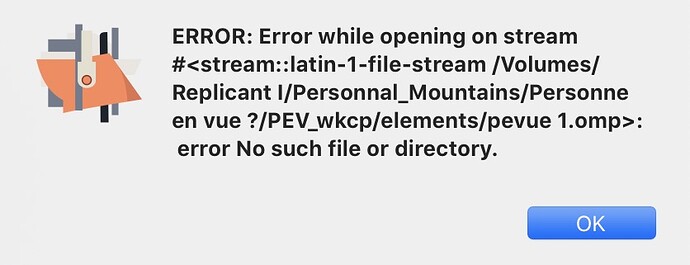Hi,
I know it is a very old topic and a choice related to OM’s architecture.
Is it possible to implement a “save as” project and export every bit of a project to another folder ?
(I reckon OM needs the original files to export them as a bundle, but… )
User case (please consider this as a dreamlike narrative) :
1/ I opened an old project that is on an external hard drive
2/ I quit the hard drive and let open the project and put the computer to sleep
3/ I woke up in a train the next day without my hard drive
4/ I can still work on that project but the moment I hit save, unconsciously I must admit, you can imagine what happened…
Best,
N.