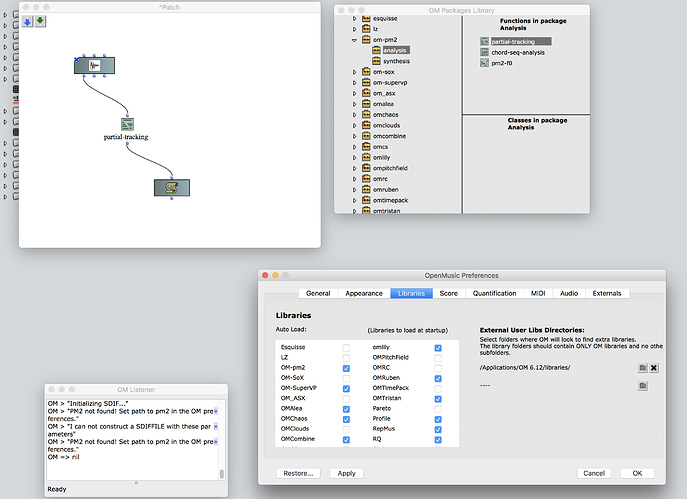Hi!
I’m trying to use, for the first time, the Pm2 library. Unfortunatly I get the folowing message: “PM2 not found! Set path to pm2 in the OM preferences.”
So I did that and it didn’t work either. I tryied to load the library using different methods. The strange thing is that the objects appear, tha library seams to be working fine, but when I try to evaluate it the patch doesn’t work.
Any tips for me?
Thank you very much!