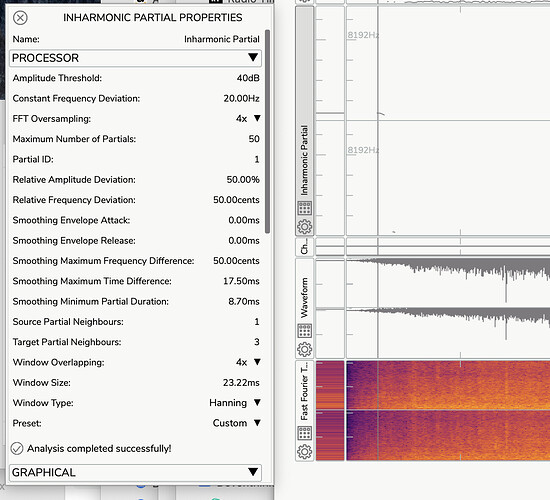Thank you for your reply. That worked! So it appears that the default template doesn’t allow me to add new tracks but, as you described, using None works well.
Okay, I’ll try to figure out what’s the problem with the factory template. Thank you for your feedback.
With Harmonic and inharmonic partial tracking, I am getting one partial for each analysis. How can I adjust the parameters to show more?
Each partial corresponds to a track. So, if you want to analyze several partials, you have to create a new analysis track for each partial and specify the partial ID you want for the new track (1, 2, 3, etc.). If you don’t want to do it manually, you can use the template PM2-Partials-Tracking-Harmonic-20.ptldoc given with the Ircam Vamp Plug-ins manual that creates 20 partial tracks (or you can also do it once, save your document and use it as a template). If you need to modify the parameters of all the partial tracking tracks, you can do it via the properties of the group containing the tracks. Note that harmonic partial tracking requires an F0 analysis (this is already managed by the template of the Ircam Vamp Plug-ins manual).