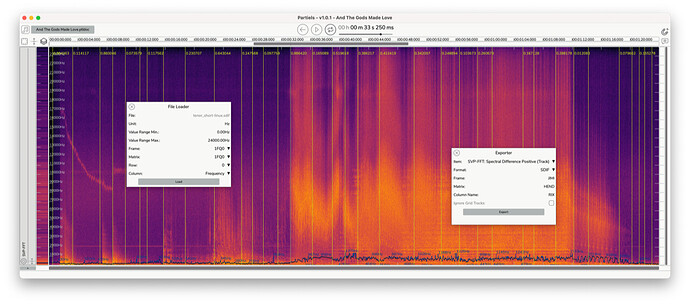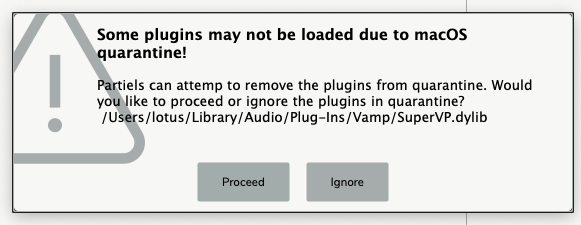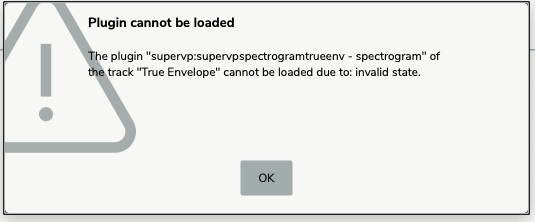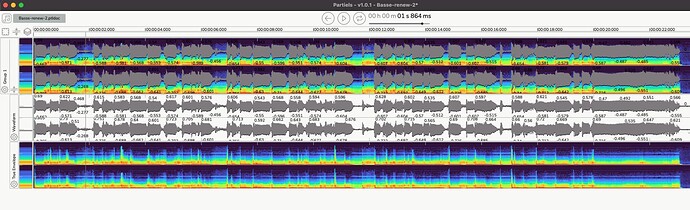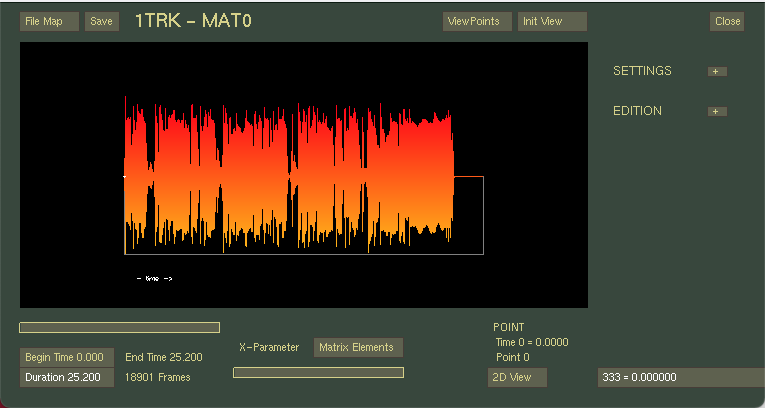Partiels v1.0.1 & SuperVP Vamp Plugin v0.0.7 have been released!
Partiels v1.0.1 - ChangeLog:
- Add: Magnetism mechanism with markers (#193)
- Fix: Rewind the play-head should move to the start of the loop if enabled - otherwise, to the beginning of the file (#192)
- Add: Add playback mode that stops playback to the end of the loop (#191)
- Add: Selection of the track used for vertical zoom in the groups (#190)
- Fix: Buttons of the alert window of the audio reader layout panel are not explicit - use apply/discard instead of ok/cancel (#188)
- Add: Trigger audio reader layout changes using the return key (#187)
- Add: Trigger the analysis export using the return key (#186)
- Add: Trigger SDIF/JSON conversion using the return key (#185)
- Fix: SDIF conversion button is clickable even if the signatures are not valid (#184)
- Fix: Command-line option ‘–adapt’ is not well parsed (#183)
- Add: An interface to modify the desktop scale factor via the View menu (#182)
- Add: Tracks and groups heights optimization can be standing using the toggle button - previous behavior can still be accessed by pressing the shift key with clicking (#181)
- Fix: Command-line tools are dependent on graphical user interface parts of the application (#180)
- Imp: Generate automatically file extension ptldoc with the command new (#179)
- Fix: Floating windows prevent from closing the app with key shortcuts (#178)
- Imp: Speed-up loading of track extra information from JSON files (#177)
- Fix: When attempting to load a document or audio file, the user should be asked to save the current document only if another document has been selected (#176)
- Fix: Time zoom with the mouse wheel is broken on Linux and not well-functioning on macOS and Windows (#175)
- Add: Command-line help message for the default command that loads a document or audio files (#174)
- Imp: Do not display bin indices on the spectrogram grid if bin names are available (#172)
- Fix: Properties windows block other applications on Linux (#171)
- Fix: Audio file channels layout generated via the command-line tool is not valid - it should use separated channels (#169)
- Imp: Hide block size and step size parameters for SuperVP plugins (#168)
- Add: Support for drag and drop of analysis files from the file system to the application (#167)
- Add: Allow to edit the unit of values when importing results files (#166)
- Add: Allow to edit the default value range when importing results files (#165)
- Add: Export results in SDIF file format (#164)
SuperVP Vamp Plugin v0.0.7 - ChangeLog:
- Add: Rd Shape plugin
- Imp: Block size and step size consistency with AS3