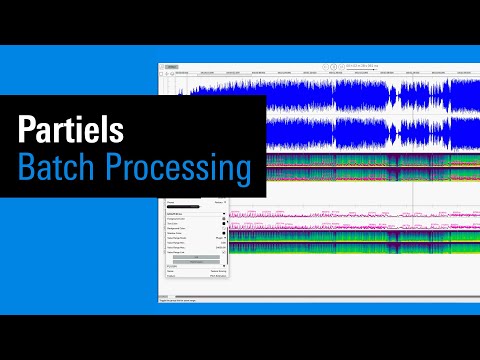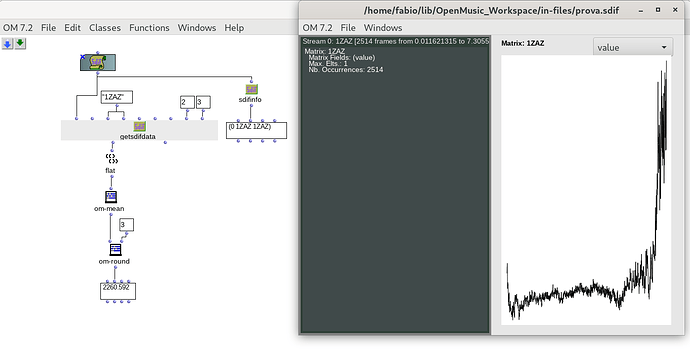Hi Greg,
Thank you for reply. Unfortunately it is not the exact process I am looking for: I want to export analysises of a group of files, but only relatively, to say, to time from 2’’ to 3’’ in each file.
I know it is possible to select exact time portion in exporting the analysis of a single file, but this option is missing in batch exporting.
To be more exact, I want to calculate the centroid mean value for a group of files, excluding the final silence, where the values are out of range. And I would prefer not to have to prevently edit each file cutting out final silence.
Sorry for long explanation, only for hoping to be clearer.
Thanks, have a nice time, ciao
Fabio