Hi,
I want to save an outfile in the format
- 48000Hz
- 24b
- Wave
How can i achieve this? It is always 44k1 and 16b aiff…
The preferences in OM 6.12 are set to 24b / 48k / wave.
SaveSound-Format.omp (6.13 KB)

Hi,
I want to save an outfile in the format
SaveSound-Format.omp (6.13 KB)
Hi – In principle SAVE-SOUNDS has the following defaults :
So :
I hope it helps…
Jean
Hi Jean,
I already had set the prefs of OM to 24b/48k,
but my source-file was 44,1 Khz, so the result of saving it in OM was 44,1 Khz, as you wrote.
But I can put “WAVE” or “WAV” as 3rd argument of SAVE-SOUND, the saved file-format change to AIFF, the source-file is .wav format.
\ Klangschmied //
sorry I’m not following you.
can you do what you want at the end ? what is not working ?
Saving the soundfile with “SAVE-SOUND”, (3rd Argument “WAVE”) save the soundfile in the format AIFF.
This is not a string “WAVE” that is expêcted but a symbol among :wav, :aiff, :flac, :ogg (in your case : :wav).
The easiest way is to use the input menu (see picture attached)
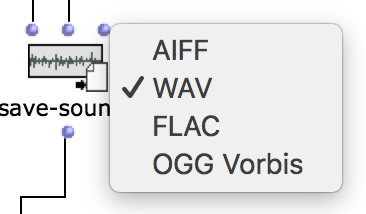
Hi Jean,
thanks a lot, that solve my problem!