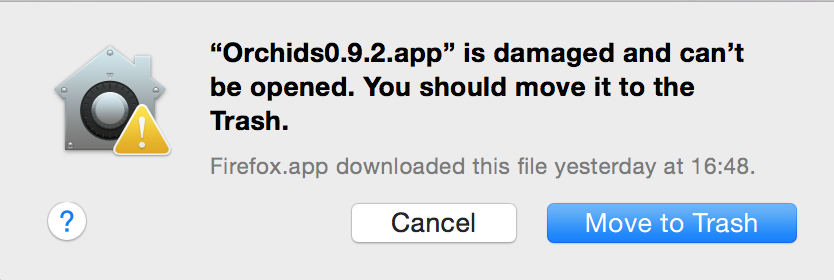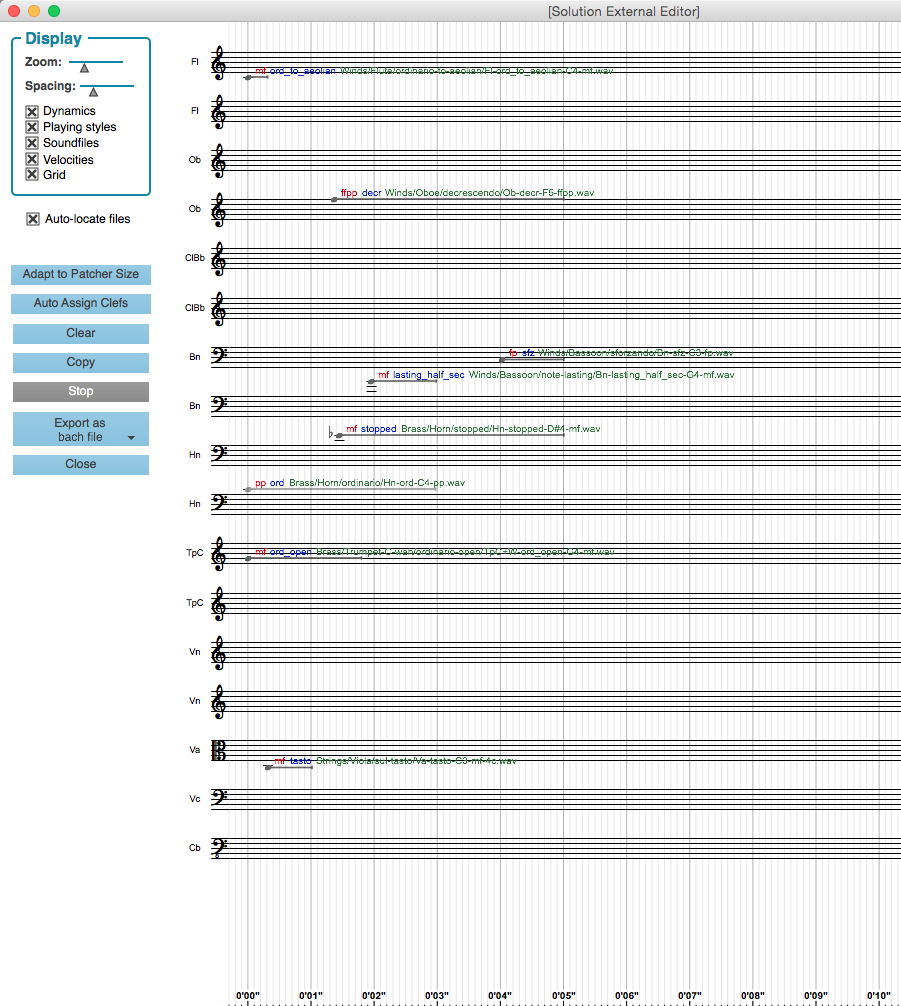Excellent news everyone, sorry to keep you waiting, but we have worked massively to produce a new version of Orchids, that should address the wide majority of problems with the previous one. Notably, there is a vast improvement to the accuracy of the solutions in both static and temporal modes. With the great help of Yan Maresz and Daniele Ghisi, we also addressed a lot of bugs and feature requests that were discussed in the forum. You can download the new installer version on forumnet, along with the new (cleaned and re-organized) sound database that should provide a way better system. Here is a list of features and enhancements for this version
Core
- Multi-threaded version (much faster operations)
- User preferences are now in ~/Library/Application Support/Orchids 0.9.2 Preferences/
- Moved analysis database in a user specific folder
(now in ~/Library/Application Support/Orchids 0.9.2 Preferences/Database/)
once the program is installed, you can reclaim 1,8 Go of space by deleting the following folder: /Applications/Orchids0.9.2.app/Contents/UserData/OrchidsDb_0.9.2) - Vastly improved accuracy of Search algorithms
- Fixed diversity algorithms
- Added "partial sparsity” option (correlation distance)
- Updated to the latest Ircam Descriptors external
- Back to the original, smaller (but also more incomplete) Ircam Studio Online sound database
- Added ability to give presets names in every preset field
- Removed “Quit” tab. we now use now standard application quit method.
- Changed the naming convention for samples. We now use dash (-) as separator and underscore (_) as separator within playing techniques.
So we now have : instruments-playing_technique-pitch-dynamic-free_infos.wav
Examples:
- Cb-harm_nat_gliss_med_up-N-p-1c.wav
- Hp-buzz_pedal-B1-f.wav
- Bn-blow_no_reed-A#1-mf=pp.wav
- Note the presence of the character “N” that can be applied both for samples without pitch or dynamic info (if needed). If no dynamic and no pitch are present use : mysound-exemple-N-N.wav.
- Also note the mf+pp that allows to describe a plying technique played mf resulting pp (this is also needed for our Loudness factor correction)
Analysis (& Solutions)
- Change solution length with the duration field (right to the target)
Explorer & Database
- New user folders import mechanism. Use folder hierarchy Instrument/playing technique(s) to import your own sounds into orchids.
- The system can use automatic detection of Playing Technique if correct sound file naming is used (see naming convention for samples above)
- A “remove folder” button has been added to delete a user imported folder
- Possibility to disable autoplay when browsing database sounds
- New backup system for database
Filters
- Added list of available instruments in the filters
- Added individual mutes to filters
- Added the possibility to control the range of the note filters and also a checkbox to bypass it altogether
- Fixed issue with pitch filtering
Orchestra
- Updated reverb to ircam spat
- Added solution mixer
- Added loudness factor also for solutions playback
Microtonal approximation is now saved along with preset
Solutions
- Added SDIF and MusicXML Import/Export
- Solutions samples lengths are now adapted to target duration
- Added a append (solution) to maquette (to send individual solutions one after the others in the maquette)
- External Editor window now fits content to window size
Improved Pareto front explorer with rSliders allowing user to zoom and navigate more easily in the solutions (command-click&drag to move, click&drag to zoom) - Solution number changed with numberbox or previous/next arrows is now reflected in Pareto front by a circle around the solution’s dot
- Added tracks to folder export (export individual soundfiles from solutions)
- Added a “mix” slider to listen to the solutions along with the target soundfile
- Changed “static orchestration” checkbox to “Disregard Onsets”
Maquette
- Fixed copy copy/paste from solutions issues