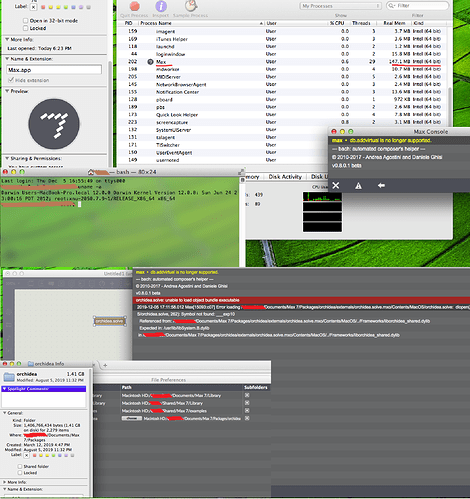Hi,
I’m running Max 7(.2.1) on macOS Mojave 10.14.5.
I recently downloaded the last version(0.5) of the Orchidea package and put it in my Documents/Max 7/Packages/ sub-folder. In the Max console i get the same message for every external (orchidea.solve.mxo, etc.): “unable to load object bundle executable”. Has anyone else had this issue? And, How can I fix it?
Any hints or insights on this issue are most welcome.
All the best,
António
On a side note: no problem in Max 8, though. Every external loaded, I just tested it.
I didn’t test it in Max 6 because, if I recall correctly, the latest versions of the bach package are for Max 7 or higher.