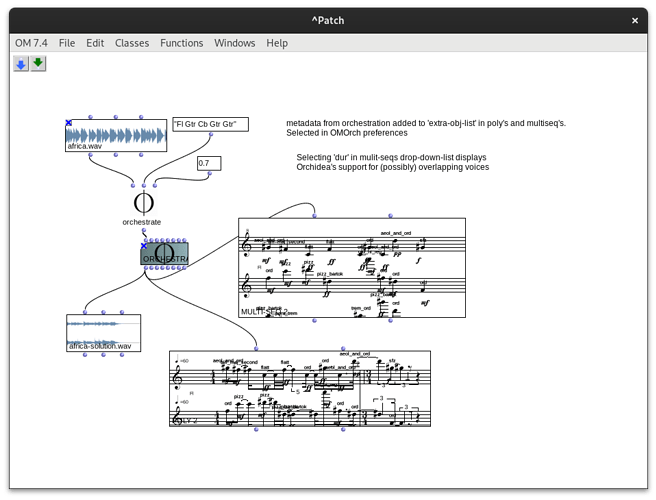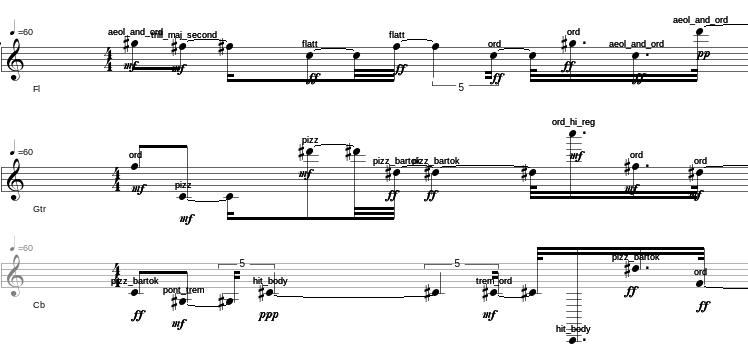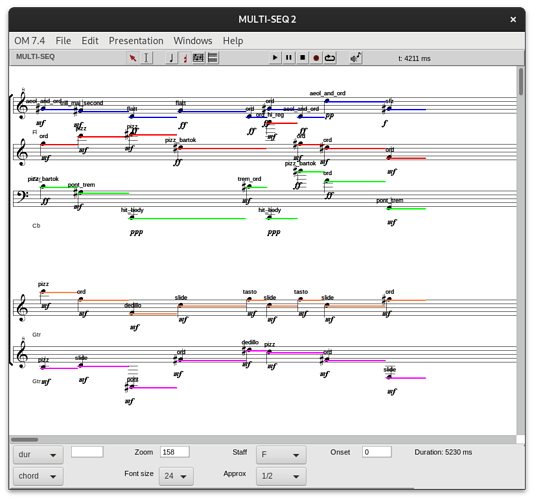OMOrch!
(- or the story of how Anders spent some cold and dark days during autumn 2023, trying to focus his attention on something else than CNN and Al Jazeera…)
OMOrch is YAOMO ('Yet-Another-OpenMusic-Orch…)-lib, bridging Carmine-Emanuel Cellas ‘Orchidea’ in to OpenMusic. I think it’s useful already.
OMOrch sources are here: GitHub - andersvi/OMOrch: OpenMusic library - interface to Carmine Cellas Orchidea software. As well there’s a release here
https://github.com/andersvi/OMOrch/releases/tag/alpha
The library can be installed in the usual way. The sources include a README and a DEMO-workspace which can show some typical usage.
Features:
OMOrch provides classes and methods to control and call Orchideas’ ‘orchestrate’ cli, and store the output in variuos ways: sound, chord-seq, multi-seq, voice, poly…
OMOrch provides a special ‘orch-note’-class, with slots for various metadata such as instrument, playing-style, dynamics, sample etc. Some of these can be displayed in OMs relevant editors (sound, poly, multi-seq, chord-seq, voice), and forwarded to music-notation packages (LilyPond using Karims omlily, or musicxml).
OMOrch has a special voice-allocation algorithm allowing voices to overlap two or more segments (to see, choose the ‘dur’ view in multi-seq).
Atm. OMOrch uses the cli-version of Carmine’s Orchidea (http://www.orch-idea.org/download/). Linux-users will find the necessary Orchidea cli-tools (‘orchestrate’ is really all you need) already installed in resources/bin.
Orchidea needs an accompanying ‘SOL-type’ sound-database. Typically you’d want to install the ‘FullSOL’ and ‘TinySOL’ databases:
https://forum.ircam.fr/projects/detail/fullsol/
The OMOrch-lib still has some rough edges, and i hope to bring it more into shape with time. Some missing features are planned or are on their way. Check the ‘issues’-pane at the repo for a list of some enhancements and issues i already know about.
I’m very happy for feedbacks of all sorts. Check the README for some guidelines. Have fun!
OMOrch owes much to other “Orch…” libs made for various versions of the Orch…-tools, in particular Geof Holbrooks OM-Orchidea and Jean Bressons lib for Orchidée
-anders