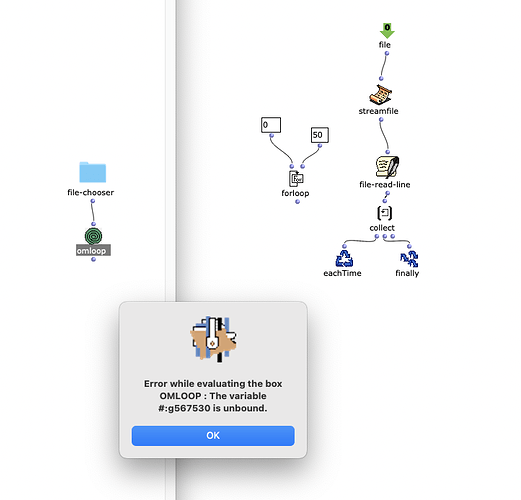Thank you Karim - Much appreciated as always!
I think it might have to do with the commas(?) in a CSV or maybe as you say, the carriage return (as well?).
I tried the file reader in the OMTristan library and it didn’t like just reading the file either. But when I changed the file format to be space delimited the OMTristan one worked but with no carriage returns. (Still no luck the file streamer.)
So I have a way of working with these kinds of files when you know the number of ‘columns’.
- Take in the whole file which gives a long flat list of values
- Use list-explode with the number of columns to create a list of lists that is effectively the rows of the spreadhseet
- Use mat-trans to transform to a list of columns rather than a list of rows
Works fine and seems efficient but maybe there’s a better way.
Thanks for looking into it, Karim!
All the best,
Graham