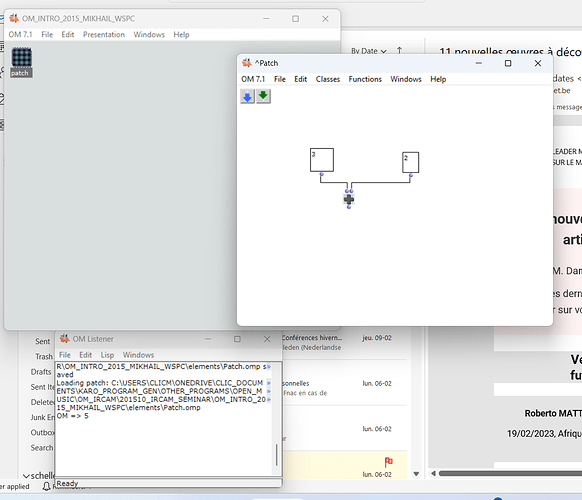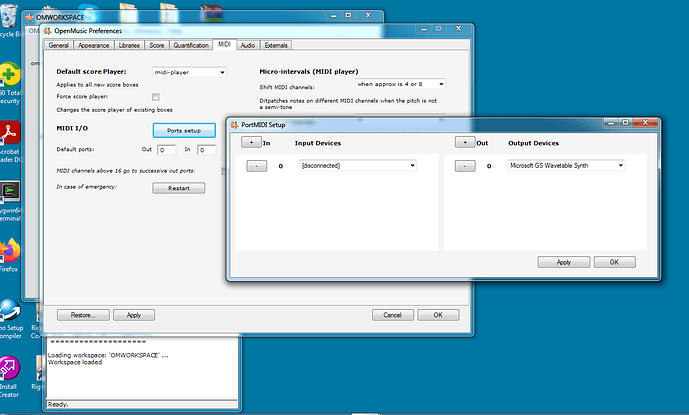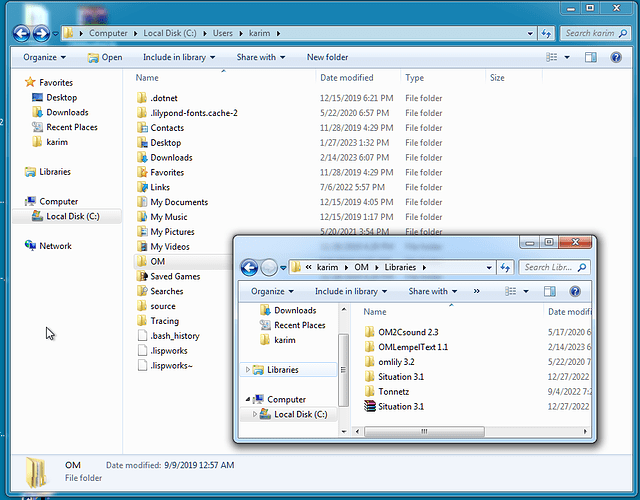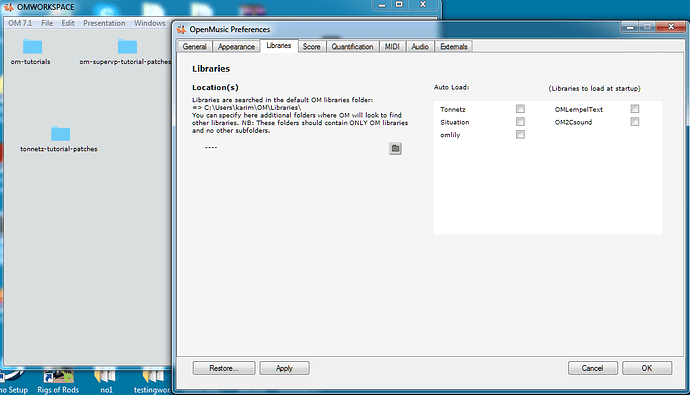Hi
Windows 11
A week ago, I downlaoded OM 7.0 and had a problem with OMAudioLib.dll
Karim Haaddad answered giving this reference
openmusic-project/openmusic/blob/master/OPENMUSIC/resources/lib/win/OMAudioLib.dll
This file is binary. show original
I could fix replacing OMAudioLib.dll by the new one
However, today, I tried to install OM 7.0 on another computer, so I dowloaded from ythe IRCAM site
I had the same message
but this time the link given by Haddad is not valid anymore and gives a 404 on Github
I didn’t find any reference to OMAudioLib.dll on Github
I guess there should ba a new version of OM 7.0 which I miss
Help appreciated
Daniel Schell