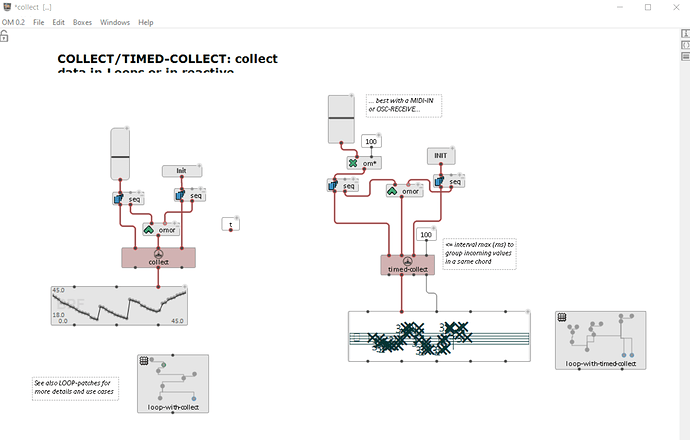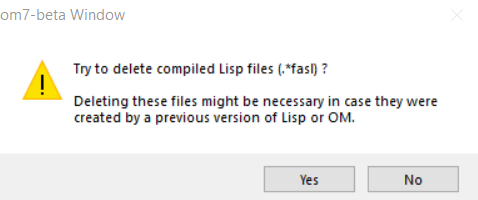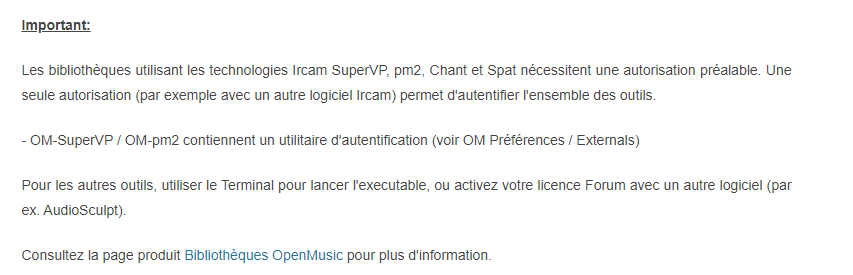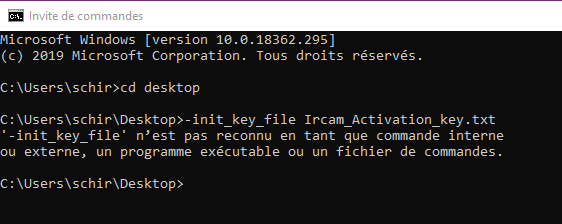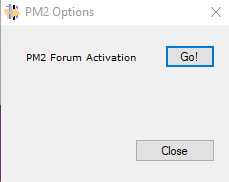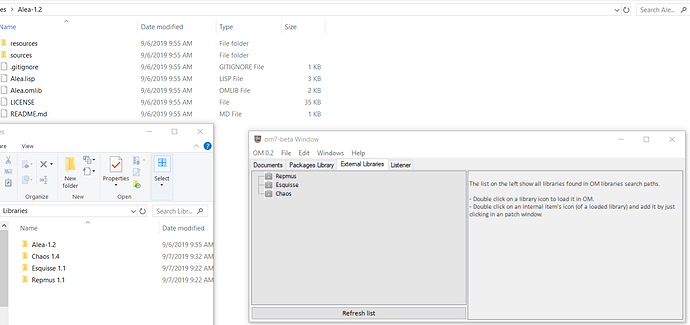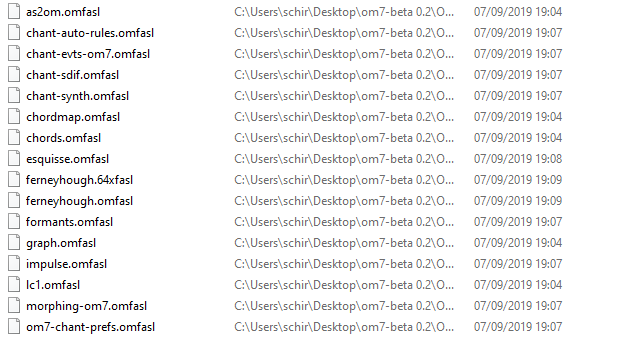Hi Jean,
What a great job you are doing with the new Om7. Congrats!
I have a request if you could create a port for windows, so win users can start testing as well.
Hope it’s not too hard. Also can you confirm that the final version will be both OSX & Win?
Ermir