Dear Michal,
Are you sure that you have the latest version of OMChroma (5.1)? The function “printdate” is defined in the file “utils.lisp” (in the OMChroma 5.1 / sources / chroma folder), it is an old function which has always worked. When I try add-1 in OMChroma, it works without problems.
If you need to access this function from a patch (it is not an essential one, it just nicely prints the current date in the csound score), you need to type “cr::printdate”. Perhaps you can try it in a patch, just to see if you get the same message.
Let us know, please.
Marco

 The problem for me is the user manuals only start to make sense after I’ve spent a lot of time doing trial and error. So for instance I understand, in theory, that you can make additional p-fields, but not why they don’t seem to work when I make a .sco with them. (I have this problem with OM as well but after 4 years or so, it’s getting better). I found a lot of youtube videos that bridged the gap, though.
The problem for me is the user manuals only start to make sense after I’ve spent a lot of time doing trial and error. So for instance I understand, in theory, that you can make additional p-fields, but not why they don’t seem to work when I make a .sco with them. (I have this problem with OM as well but after 4 years or so, it’s getting better). I found a lot of youtube videos that bridged the gap, though.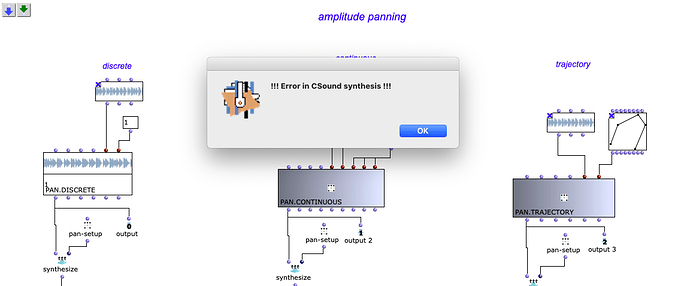
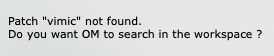 twice
twice