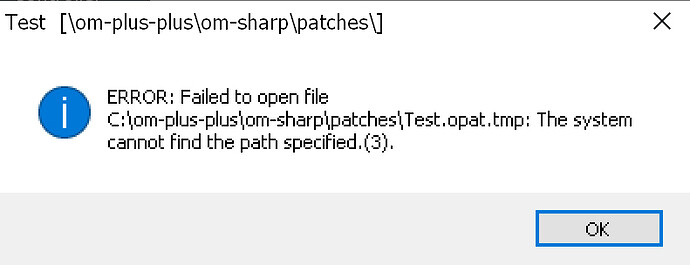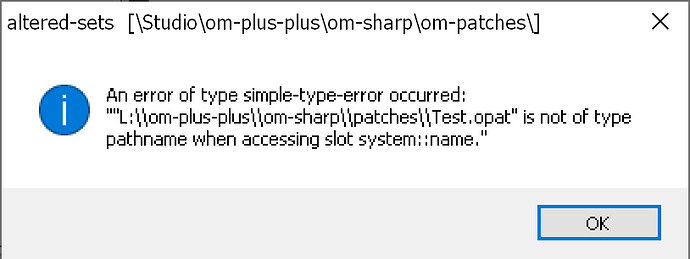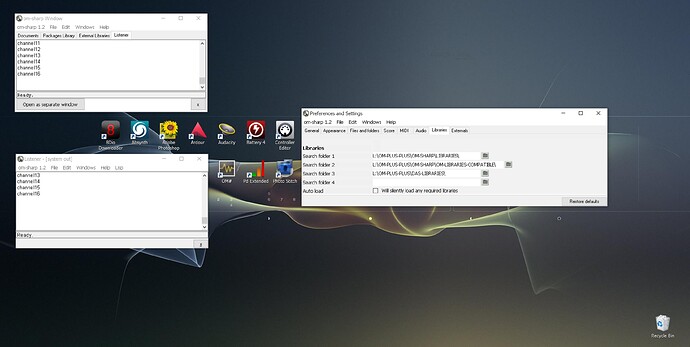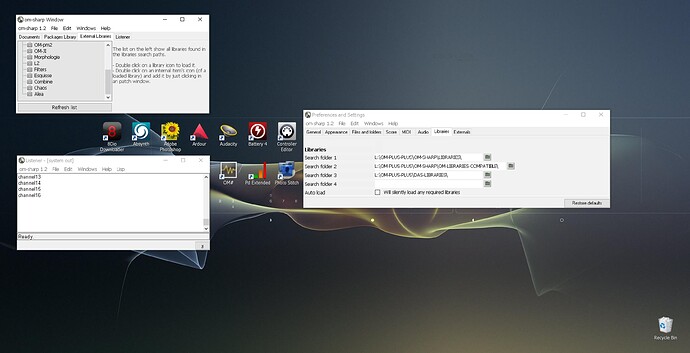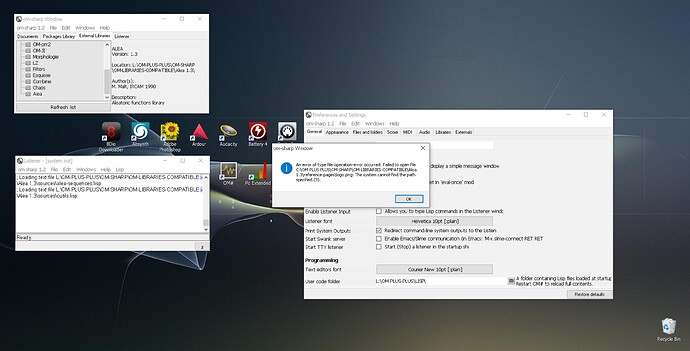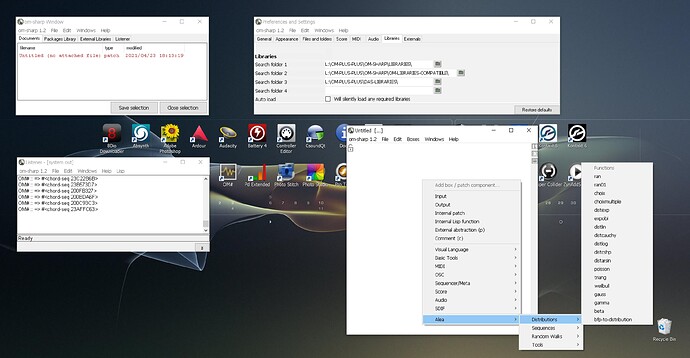In om# 1.2, I’ve encountered 2 filename error problems. In my system, all om# files are on L: and I have configured the Preferences accordingly. Attached are the error messages corresponding to the following:
-
If I load a patch and simply “Save” it, om# tries to save it to a directory on C: (which doesn’t exist) instead of L: (where I loaded it from).
-
When trying to load an abstraction, om# is adding extra ''s creating an illegal path which it then cannot load from.