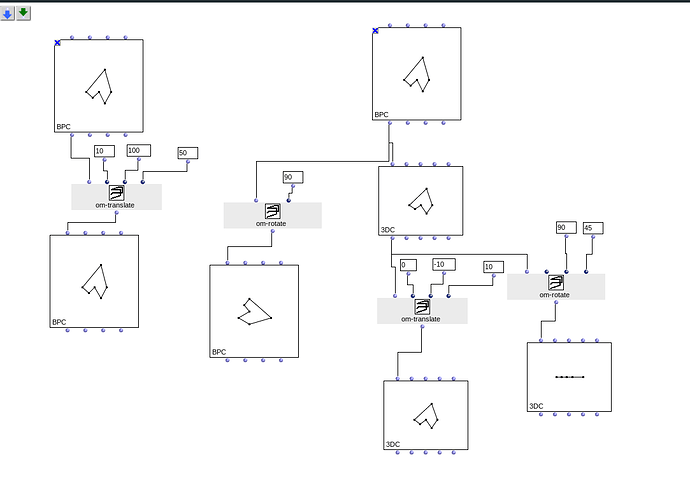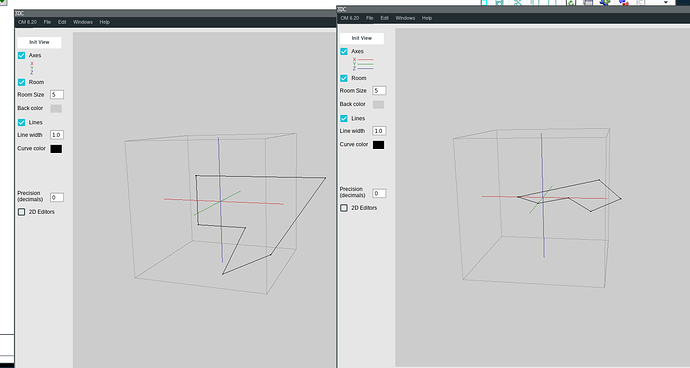Greetings,
Might anyone have insight into how om-translate & om-rotate work using the Y,P & R keys? I’d like to move a curve from its initial, centre, and perhaps other points but I’m not sure what the Y, P & R inputs require - a list? a value? Om-mirror seems to simply mirror a curve without the Y,P & R inputs being anything other than ‘t’.
If there’s any information available that might explain the above beyond the usual documentation I’d be very grateful to know.
Thanks in advance,
krhes