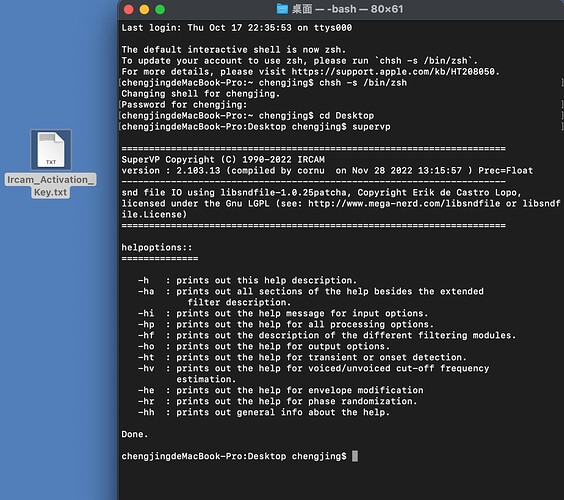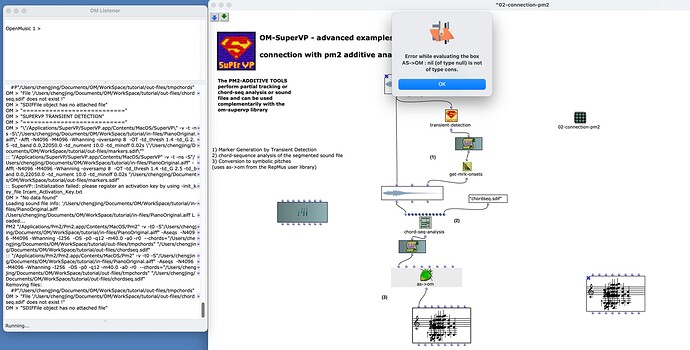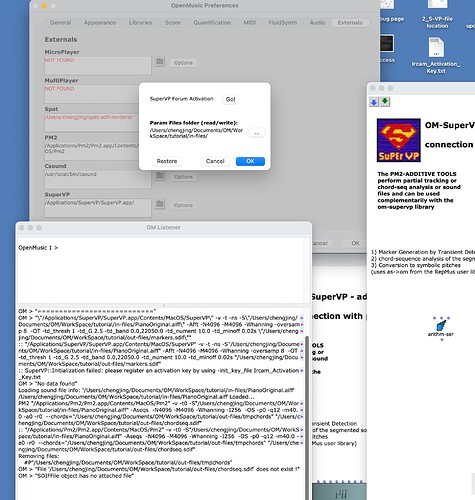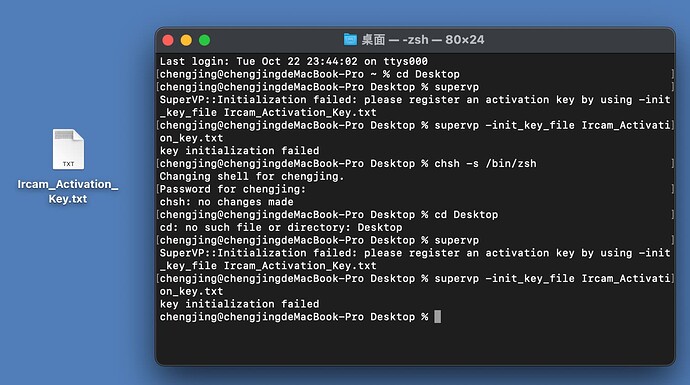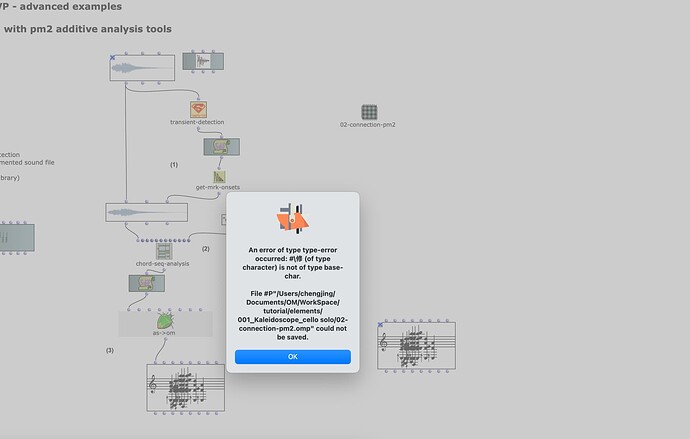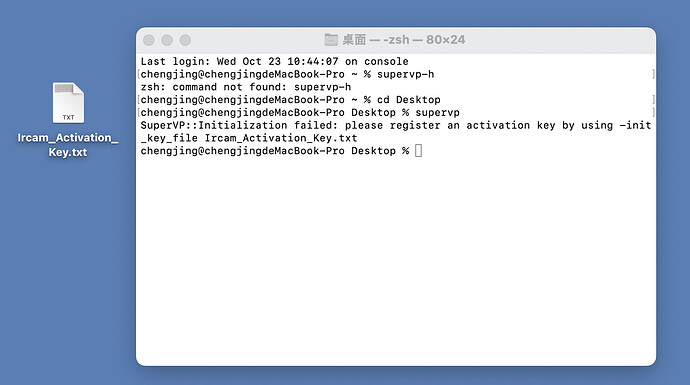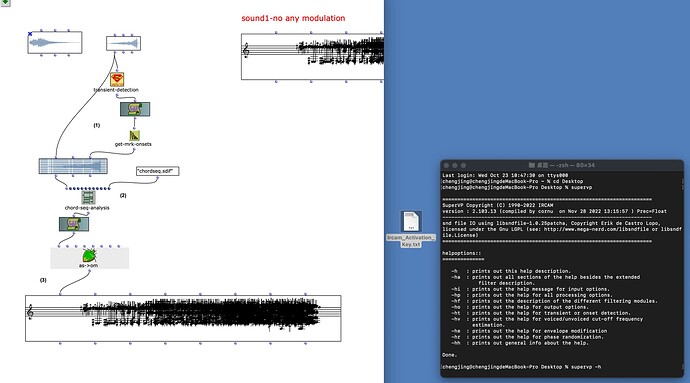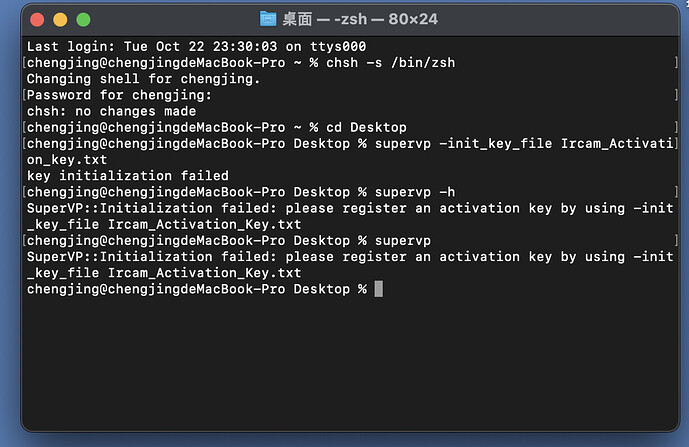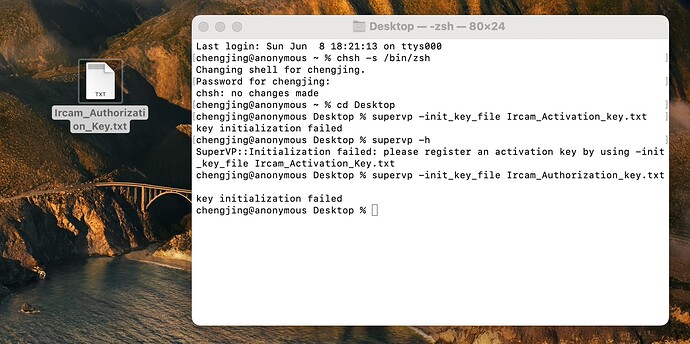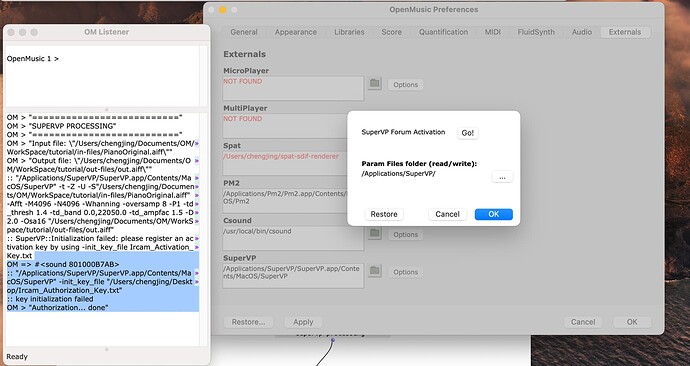Dear Friend,
Again, it’s about the Supervp display Initialization failed.I consulted you(karim) last week. I don’t know if you remember. We tried a lot of things ,and finally you give me a new key, and it succeed that day.(picture 1)
But the next day when I opened OM again I used supervp, It can’t work which displayed “Initialization failed: please register an activation key…”. And all the programs in supervp I had done yesterday were gone, of course it’s not that important, The important thing is supervp display initialization failed. (picture 2,3)
So,I tried the previous method that you give me again on the computer terminal using the key that you gave me and it still didn’t work. (picture 4)
What can I do? It’s so weird…
My computer is Mac pro, inter Core i7, macOS13.7
OM7.4 and 7.3
Another thing is that when I save the program I did on supervp, I get an error (see picture 5) and can’t save it .I don’t know if this is related to the above question, so i offer it to you.
Best Regards
J