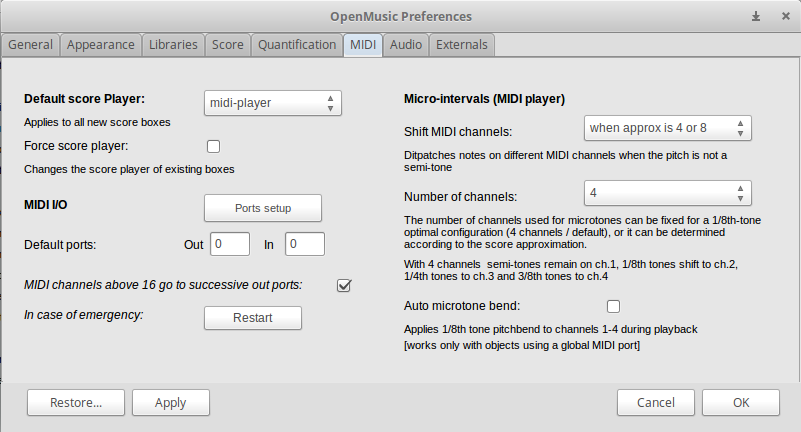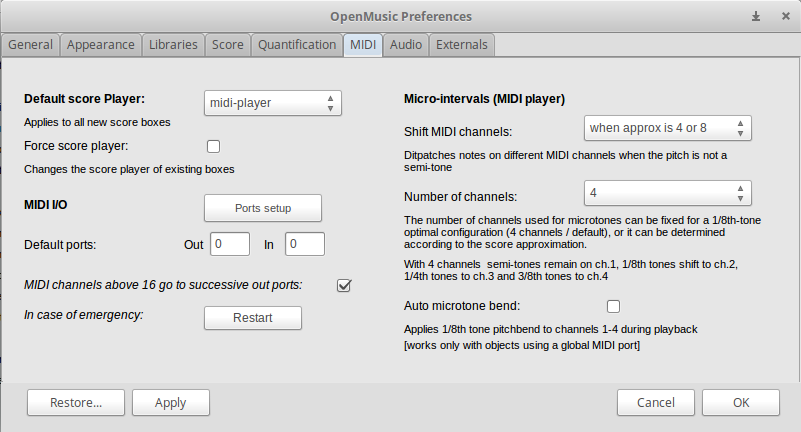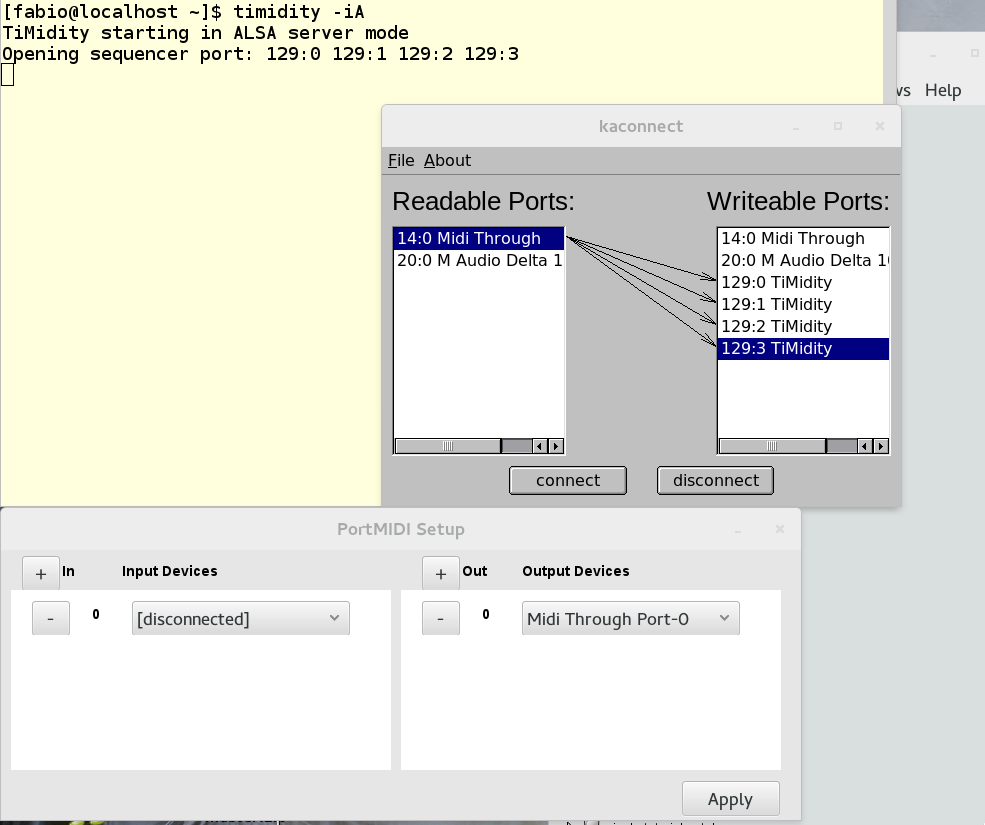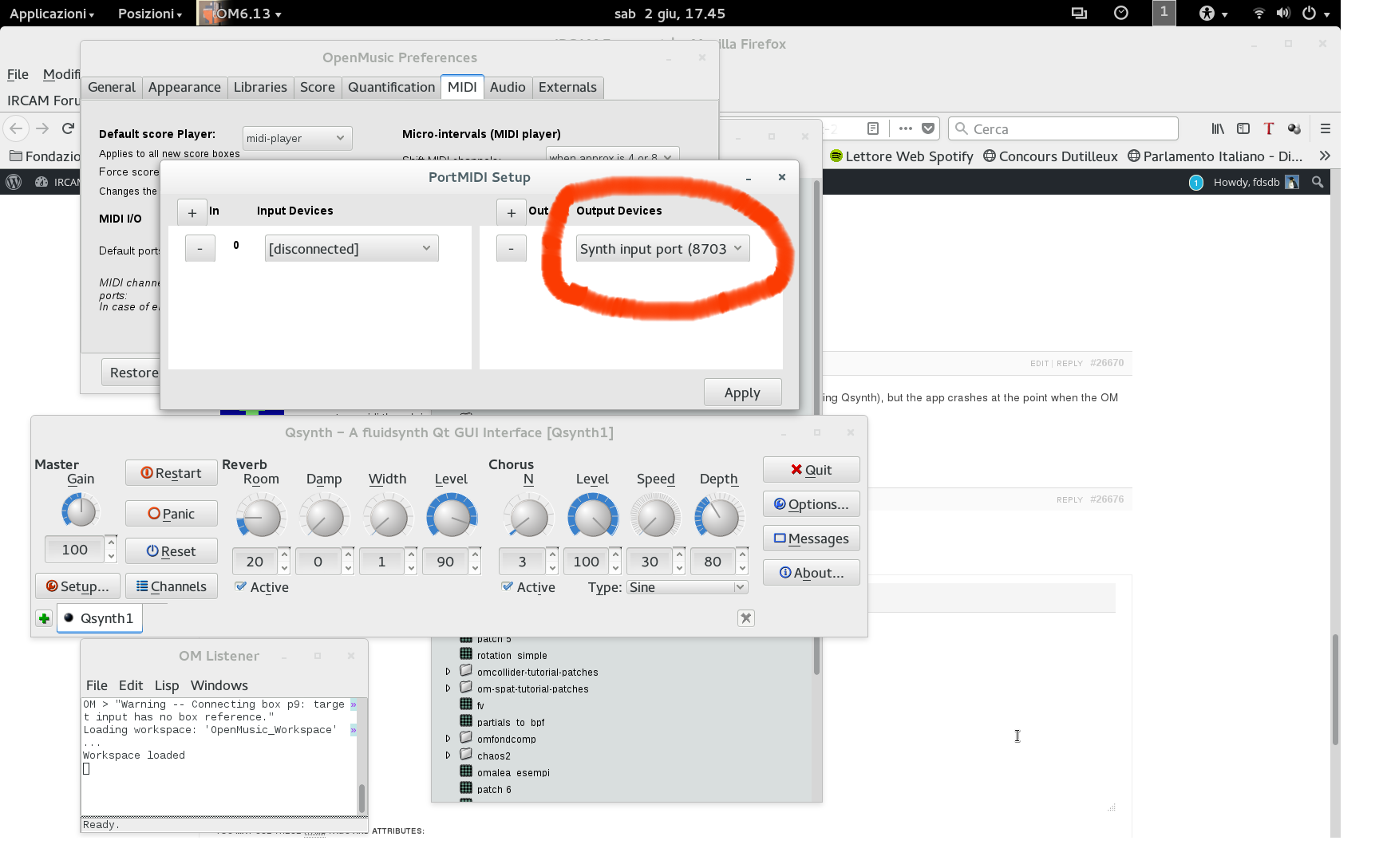Thanks, Anders. Below you will find more information about my issue.
I started using Linux fairly recently. I currently use Elementary OS Loki built on Ubuntu 16.04.3 LTS (Linux 4.13.0, GTK+ 3.18.9); the device is a PC laptop, Quad-Core Intel, i5-8250U CPU @ 1.60GHz. The Linux distro has been working fine, but if you have a suggestion for a more robust distro, so to speak, don’t hesitate to make a recommendation.
The OpenMusic version is 6.13. I’ve been using it on Linux for a while now, and it has never crashed until now when I needed to activate the playback. In the MIDI Preferences, the options for the Default Score Player are midi-player (currently selected), microplayer, and osc-scoreplayer. I attached the screenshot of what it looks like with those default settings. The PortMIDI Setup (see attached) Output Devices lists Midi Through Port-0, followed by TiMidity ports 0 though 3. It is when I select one of these Output Devices options and hit apply that the application crashes, and without any message that I can retrieve. However, I do always get an error message in the Listener when I attempt to play an OM object: PortMIDI ERROR: port 0 is not connected. Check MIDI preferences to connect MIDI devices ?
Thank you once again for your time to look into this!
Zvony