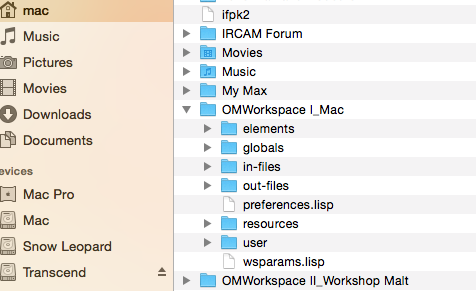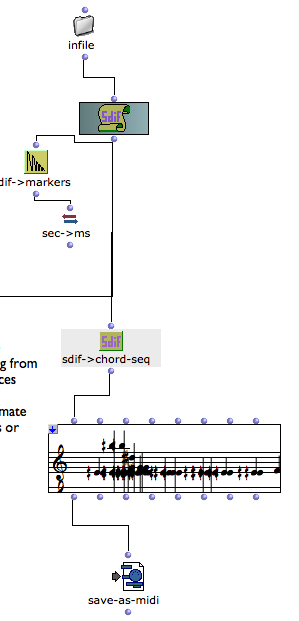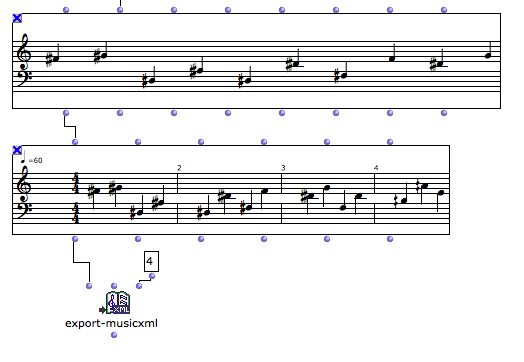Hello!
several questions:
- I created a OMWorkspace in the Home directory, but in the real OpenMusic OMWorkspace is a different one, I might astray, how can I find the real OMWorkspace? (ref. shortcuts)
- How to import materials (sound files)in the In-file of OMWorkspace?
3.AS->OM (Repmus)can be replaced by sdif->chord-seq?
4.If Chord-seq in a quarter tone how about save-in-mid, midi file semi tone only?
5.In my patch, sdif imports a chord A and gets a result of midi file A (evaluate to the bottom), then I import a chord B to sdif and evaluate to the bottom, but remain the same chord A (can’t be changed), how can I multiple use the same patch?
thanks for your help.
best
Shing-kwei