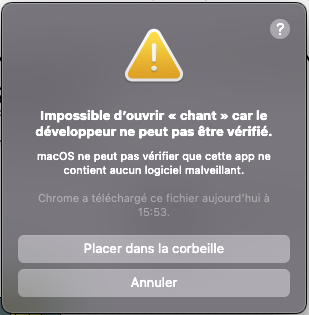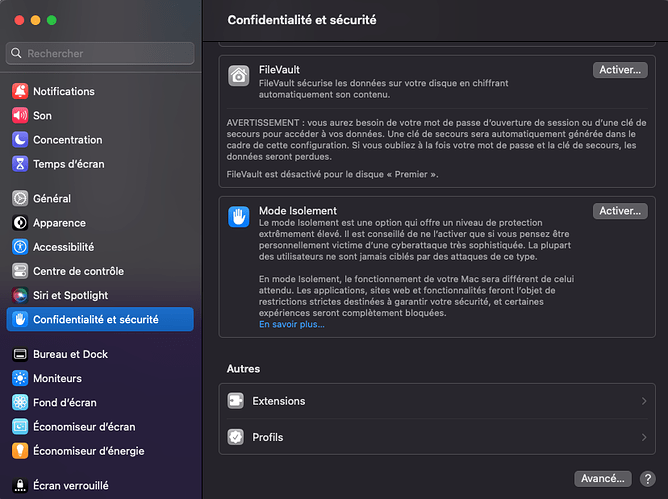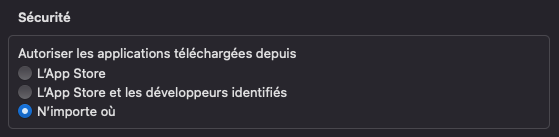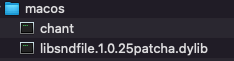Hello,
One of our students at the HMDK Stuttgart has a problem with the Chant synthesis. I couldn’t understand the issue. I gave her the library folder that I am using(the latest release) but doesn’t seem to work. She has an M1 machine. Is this the reason for the problem?
Could you please assist? Please find the error message attached.
Thank you for your help in advance.
Best regards,
Bengisu
ChantFehler.txt (1.0 KB)