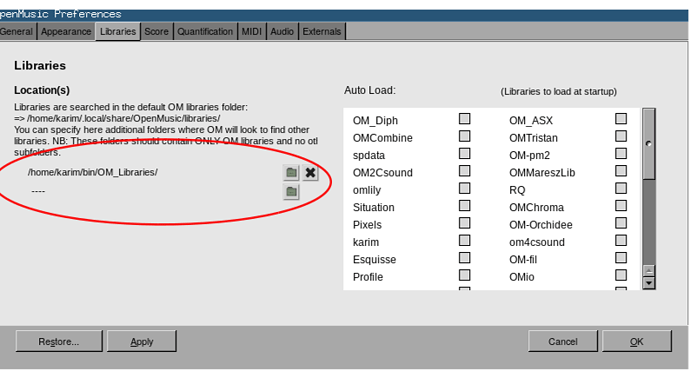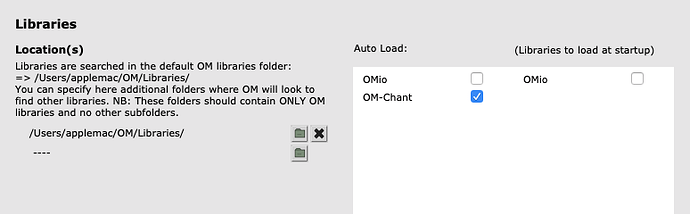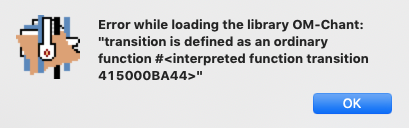Hello - I’m new to Chant, and haven’t used OM for a number of years. I’ve downloaded Chant 3.0 and am running OM 6.15 (on macOS Mojave 10.14). Every time I run any one of the tutorial patches I get the same type of error: Screenshot 2020-05-10 at 15.56.54|614x500
The only thing I’m unsure about is that after I installed the library, there was no option to add specify a file path in the externals of preferences, so I just specified the Chant path for the multiplayer field. I’m not sure if this has anything to do with the error, or is a problem.