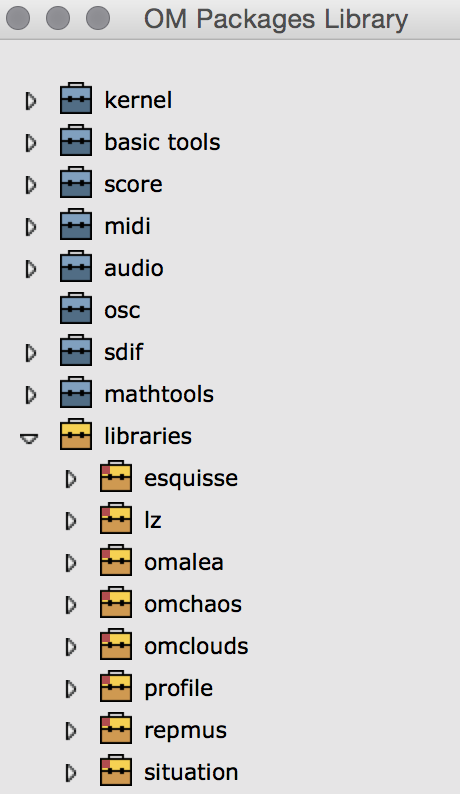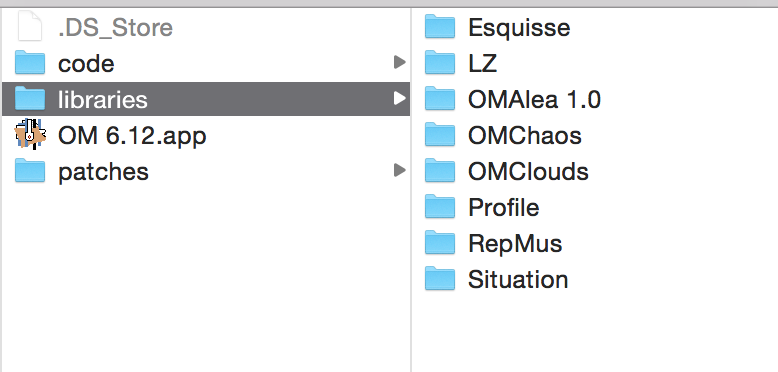Hi everybody,
I installed the new version yesterday on MacOS Sierra, but it can’t open my previous workspaces, because it doesn’t find it’s own libraries, Esquisse, Repmus,… I just copied the whole folder from the DMG to my application-folder, so everything is in the default place. Is this normal, or another security restriction from Apple? I can start importing my old stuff, but shouldn’t the standard libraries be seen by the OM-app without explicit pointing to them?
This causes the constant error: “I can’t load the workspace because library nn isn’t found”, so I can’t actually get into the preferences and point to the standard libraries…
I’ll stick with 6.11 for now…
Greetings, Joost