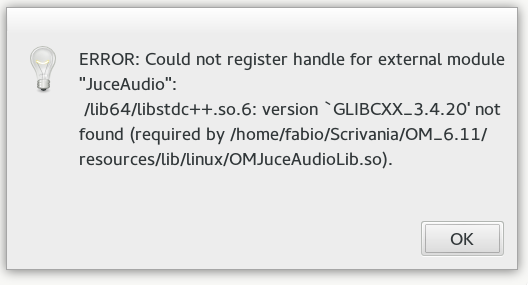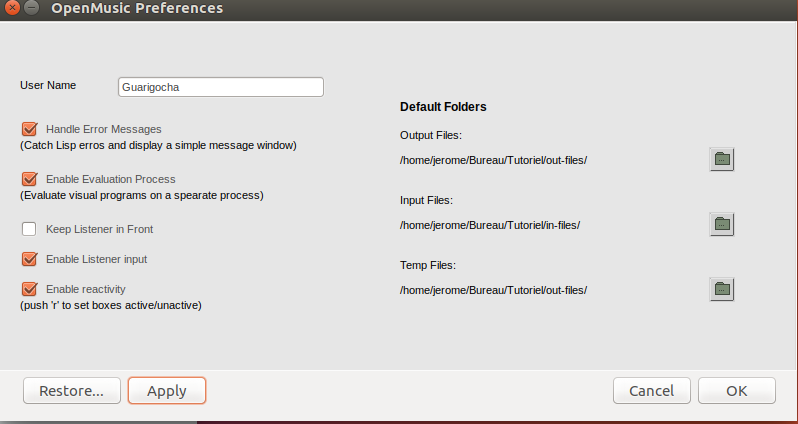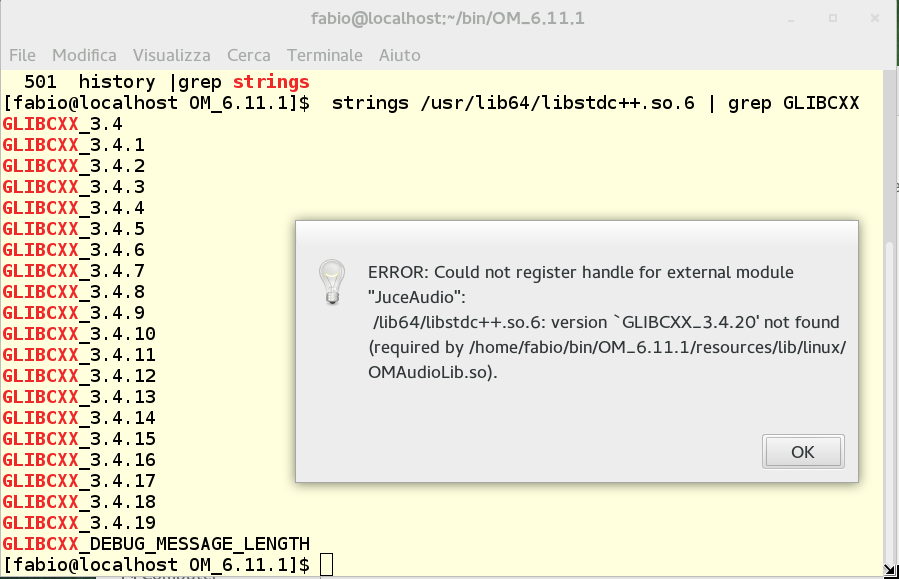Hi.
I’ve uploaded a 64-bit version of OM 6.11 for Linux at https://forge.ircam.fr/p/OM/downloads/.
Being a 64-bit version, OM does not depend on any 32-bit libs any more. There are two standard (64-bit) deps: libsndfile and libsamplerate, both which are usually installed in most distros, if not install these using your package system (ie. yum, apt).
The further dependencies (fonts, libsdif.so, OMJuceAudiolib.so) are installed as part of the application.
This is a standard ‘tar-ball’. After unpacking, do ‘sudo make install’ to have OM installed in the normal places (/usr/, /usr/share/applications/…).
Once things are tested a bit i’ll make an .rpm which makes things more automatic, and Karim has promised to set up a .deb for Ubuntu/Debian users.
Thanks for all bug reports.
-anders