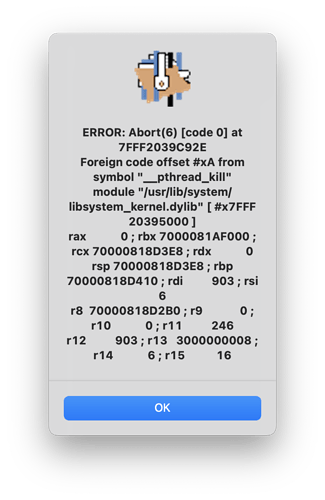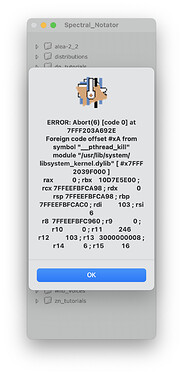Hello,
When using OpenMusic version 6.19, I occasionally get this error message. What does it mean? How do I solve it?
Hi zenoor-13
Apparently you are on Mac (what vsrsion, I wonder?)
This screenshot could be a lot of things, even not related to OM.
What you can do is:
- report this when it happens by sending the crash report (from your logs) this will provides us with more valuable information.
Best
regards
K
Hello @haddad,
Yes, I’m on Mac, OS 11.6, forgot to mention it, sorry.
I doesn’t actually crash, so I don’t know if it’s possible to send a report… Most of the time I can just press “OK” and get patching. Sometimes, twice lately, it launched Terminal and got stuck in some weird loop; I forced quit, restarted OM, and it was all good.
Is it possibly because of conflict with another app running simultaneously? I do have Max always open when running OM to use a midi player patch.
Sometimes, twice lately, it launched Terminal and got stuck in some weird loop;
What does the terminal report beside the loop? this could be a very valuable info.
Well, I was not so clever to take a screenshot of it… But I’ll do for sure the next time that happens!
I could not tell you exactly what it was, my knowledge of computer programming is still quite limited, so it did not stick to my mind.
Hey, here, it happened again recently and took screenshots this time.
The error message:
And the Teminal window that opened when I clicked on “OK”:
Any idea of what might be happening?
Hi zenoor-13,
Ok this is good. apparently this happens during the loading of chaos-n patch or after.
Can you first send me the patch in order to see what’s wrong with it?
Best
K
Sure! It’s probably a patch that I made following some tutorials for the om-chaos library some time ago (2 years?). Everything looks good at sight, so I’m curious to find out what it is.
chaos-n.omp (93.8 KB)
L
Ok,
The patch is ok. Can you zip your workspace and send it ?
Before that, can you check if there is no intruder file who slipped in, like a pdf or something not an .omp, .lisp, or om file inside. Sometimes this happens.
This is happening after the loading of the workspace. so it must be somewhere there that the funny stuff is happening.
Best
K
Sure, here it is. Spectral_Notator.zip (509.9 KB)
I checked, but no intruder files seem to be present…
Thank you for looking into it!
Also, I managed to locate though Terminal the .dylib file mentioned in the error message, when opening it through Terminal, ‘zsh’ prompts a ‘exec format error’. I have no idea what that is and if it’s supposed to behave like that. Also it seems to be completely unrelated to OM in any case so I really don’t understand…
All the best,
L
Hi L,
Ok first of all, about the workspace:
- It is advised not to auto-load all libraries, when you don’t need them. It is a source of many problems. They might be part of the error you are encoutering.
- I “fixed” two patch names that uses “special” characters, (french accents) that generated errors. (it could also be the reason of your error). These were in the “distributions” folder. For the time being, please do avoid special characters such accents, / #, & etc.
Now coming back on the shell problem. Yes apple decided to switch by default from the bash shell to the zsh. This also could be a reason, (thinking about omlily library that attempts to use the shell for auto-locating lilypond binary. So try not to auto-load it for the time being, specially that you are using the dev version.)
Here is your workspace. (You might need to reconfigure the library path).
Spectral_Notator1.zip (490.8 KB)
Best
K
Understood.
I will then auto-load only those libraries that I use most often.
Thank you for taking the time to look into it and finding a solution. 
All the best,
L
And don’t hesitate if you encounter the same problem to reports back.
Best
K
For sure I will let you know!
For the moment all is working well.
Thank you again 
L