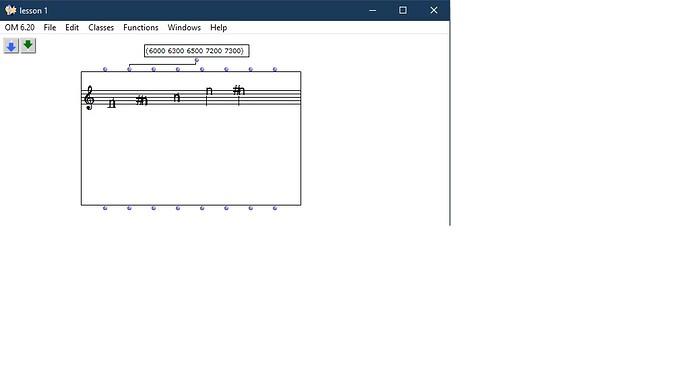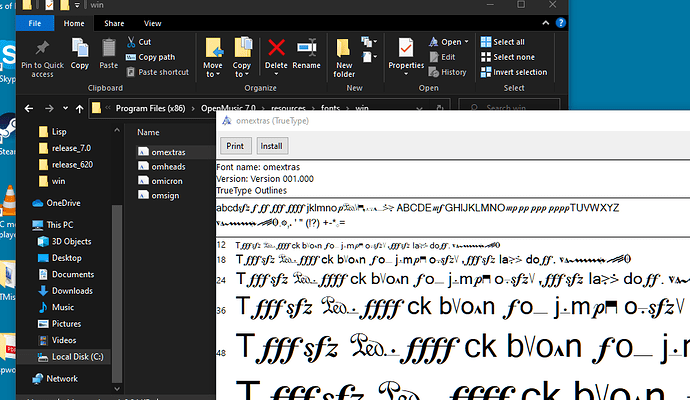Hello guys,
I am with an error here. I skipped some files when installing om 6.20 (the same occurs with the installation of om 7, but with 7 my computer doesn’t open om) and now the images of notes are strange. What can I do to fix it?
Regards,
Ismael