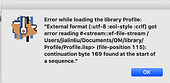Dear OMers,
If you want to write, process and store the non-latin characters (for example Chinese) in OM patch and lisp editor, here could be a temporary solution:
- Download this lisp file, and put it into the Application/OM6.19/Contents/Init/ folder.
// I recall this because of several conflicts with workspace and library which may lead to serious problem… If you still have interest, please send me a message and test it only with new workspace and without external library on Mac, with OM 6.19. The new version will be posted after the problem will be solved.
- Restart OM and uncheck all the conflicted libraries (unfortunately quite a lot) in preferences, then apply and evtl. restart again.
Here is the screenshot of an error message, but I am not sure about its meaning and the way to debug…
- In preferences, set the font of box and comment box to a new font, which contains the character you want to use.
For example, we could choose the font “Songti SC” for simplified Chinese.
I have tested this in 6.19 with OSX10.14.6 and hope this will not destroy your computer.
Enjoy OM in your language 
Best wishes,
Jialin