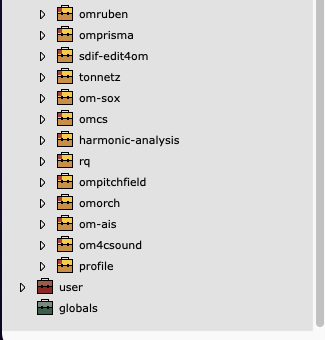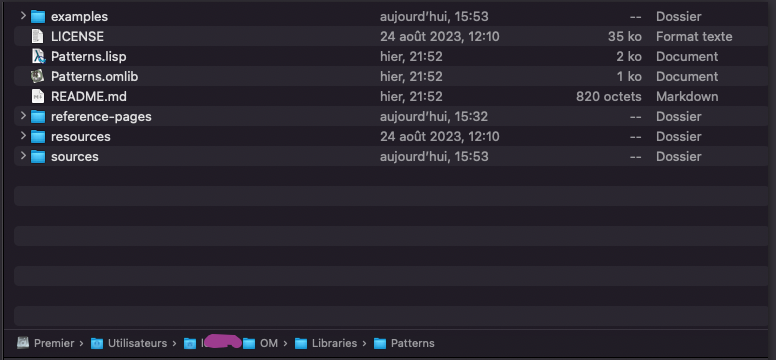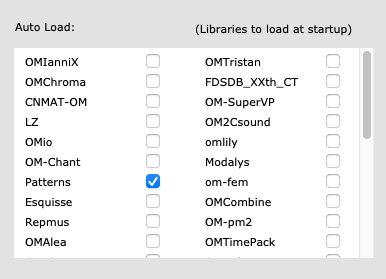There’s a new version of the “Patterns”-lib at the usual place:
Main improvement is support for copy/save for all Pattern-classes. Boxes with Pattern-classes will now be saved together with their internal state when saving patches.
Instances can be duplicated or copied to other patches, while maintaining their current state. Useful for comparing versions and testing variants without loosing their current state.
As well, some of the tutorial patches have got a face-lift.
Have fun!
-anders