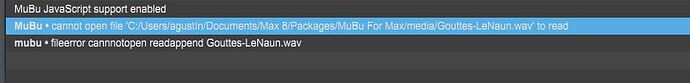Hello,
I am getting inconsistent read errors with reading .wav audio files into a container. Here are two files:
https://vault.sfu.ca/index.php/s/RaNWIkdD6DqKTLY
1.wav file gives the following error:
MuBu: cannot read data from file ‘…/1.wav’
In contrast, 2.wav file loads successfully. Both files are same type, same bit-rate and samplerate. Do you have any idea why one of them fails?
Thank you,
PS: OS: Windows 10, Max version: 8.1.3., MuBu version 1.9.13