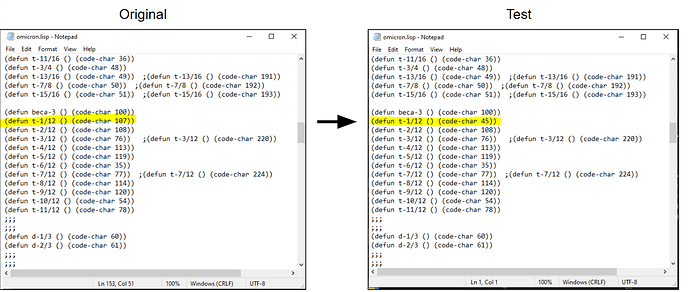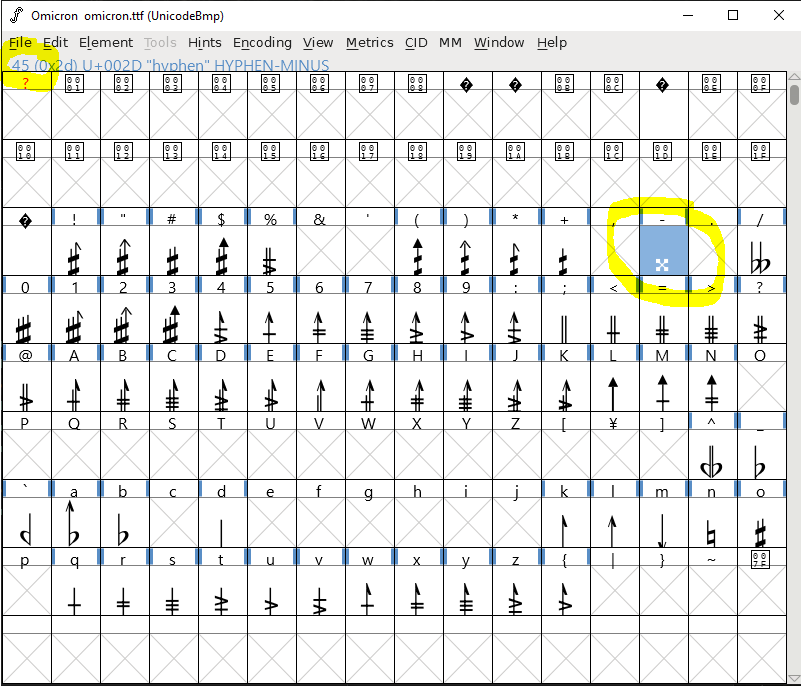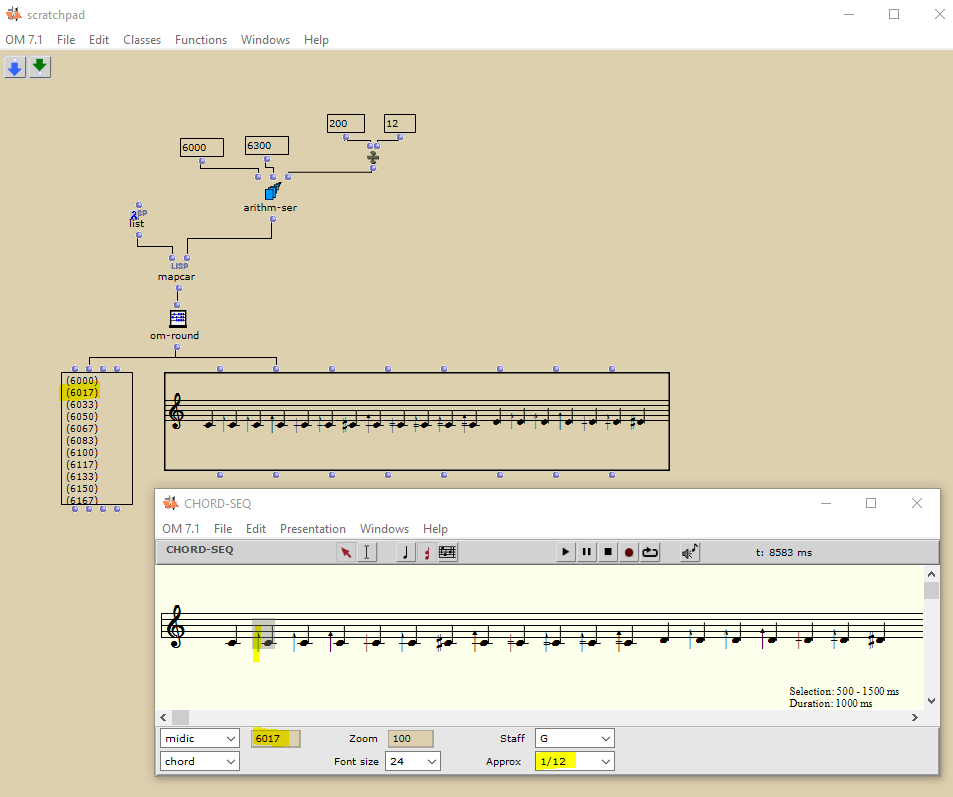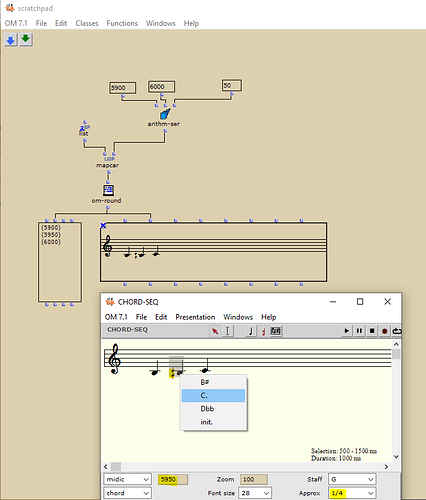Dear Socha,
Yes, sorry it is not that straightforward thing here.
Here is a file to be placed in either (for global change): in your init folder of your Application OpenMusic folder (Program Files (x86)), or local change, in your user folder of your workspace.
The content:
;;;;;;;;;;;;;;;;;;;;;;;;;;;;;;;;;;;;;;;;;;;;;;;;;;;;;;;;;;;;;;;;;;;;
;;;PUT THIS FILE IN YOUR INIT FOLDER (IN YOUR APPLICATION FODLER
;;;OR IN YOUR USER FOLDER IN YOUR WORKSPACE
;;;;;;;;;;;;;;;;;;;;;;;;;;;;;;;;;;;;;;;;;;;;;;;;;;;;;;;;;;;;;;;;;;;
(in-package :om)
;change your character code here:
(defun t-1/12 () (code-char 45))
;re-set your desired scale
(setf *12-tone-chromatic-scale*
(make-instance 'scale
:alteration-list
(list nil (t-1/12) (t-2/12) (t-3/12) (t-4/12) (t-5/12) (t-6/12) (t-7/12) (t-8/12) (t-9/12) (t-10/12) (t-11/12)
nil (t-1/12) (t-2/12) (t-3/12) (t-4/12) (t-5/12) (t-6/12) (t-7/12) (t-8/12) (t-9/12) (t-10/12) (t-11/12)
nil (t-1/12) (t-2/12) (t-3/12) (t-4/12) (t-5/12) nil (t-1/12) (t-2/12) (t-3/12) (t-4/12) (t-5/12)
#\# (t-7/12) (t-8/12) (t-9/12) (t-10/12) (t-11/12) nil (t-1/12) (t-2/12) (t-3/12) (t-4/12) (t-5/12)
#\# (t-7/12) (t-8/12) (t-9/12) (t-10/12) (t-11/12) nil (t-1/12) (t-2/12) (t-3/12) (t-4/12) (t-5/12)
#\# (t-7/12) (t-8/12) (t-9/12) (t-10/12) (t-11/12) nil (t-1/12) (t-2/12) (t-3/12) (t-4/12) (t-5/12))
:lines-list (list 0 0 0 0 0 0 0 0 0 0 0 0
1 1 1 1 1 1 1 1 1 1 1 1
2 2 2 2 2 2 3 3 3 3 3 3
3 3 3 3 3 3 4 4 4 4 4 4
4 4 4 4 4 4 5 5 5 5 5 5
5 5 5 5 5 5 6 6 6 6 6 6)
:approx-factor 200/12))
;;;From here nothing to change, just eval
;re-initialize instance
(defmethod initialize-instance :after ((self scaleeditor) &rest l)
(declare (ignore l))
(setf (obj-mode (panel self)) 'note)
(change-editor-tone (panel self) (approx2tone (approx-factor (object self))))
(change-editor-mode (panel self) 3)
(update-panel (panel self))
)
;redefine all scales-list
(defparameter *scales-list* (list
(list 1 *1-tone-chromatic-scale* "1")
(list 1.0 *1#-tone-chromatic-scale* "1#")
(list 2 *current-1/2-scale* "1/2")
(list 3 *3-tone-chromatic-scale* "1/3")
(list 3.0 *3#-tone-chromatic-scale* "1/3#")
(list 4 *current-1/4-scale* "1/4")
(list 5 *5-tone-chromatic-scale* "1/5")
(list 5.0 *5#-tone-chromatic-scale* "1/5#")
(list 6 *6-tone-chromatic-scale* "1/6")
(list 7 *7-tone-chromatic-scale* "1/7")
(list 7.0 *7#-tone-chromatic-scale* "1/7#")
(list 8 *current-1/8-scale* "1/8")
(list 10 *10-tone-chromatic-scale* "1/10")
(list 12 *12-tone-chromatic-scale* "1/12")
(list 14 *14-tone-chromatic-scale* "1/14")
(list 16 *16-tone-chromatic-scale* "1/16")
))
You just have to change your line at the begining of your file, no chnages elsewhere.
Here is the file:
Mymods.lisp (3.0 KB)
Tell me if this works for you.
Best
K