Hello,
I want to know if orchidea.solution.toroll could provide me quarts of tons?
Thanks very much!
Matías Rosales

Hello,
I want to know if orchidea.solution.toroll could provide me quarts of tons?
Thanks very much!
Matías Rosales
Thank you very much for the quick answer!
But my question was specifically with the object orchidea.solution.toroll or with orchidea.solve, in order to have microtonal results.
Cause I still can’t get MaxOrch to work. I sent you the problem I have,
thank you very much in advance
All the best,
Matías
Hi,
It looks like there"s a problem with your target file… Can you send it to me, I will see if I can reproduce your bug…
Can I see the parameters you use ?
Best,
Jerome
PS : do you use 32 bits sound file ?
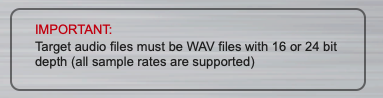
Thanks a lot Jerome,
it is 24 bit …
Well, everything is ok, I have no bug with this sound file.
I must confess I’ve never have this error.
About parameters, do you use something you set by your own ? or do you use a preset ?
not at all,
1 Im using TinySOL, TintSOL.spectrum
2 Instrument: Vn Vn Va Vc Cb
3 all
4 the sound that i send you
And Paramenters Preset : Dynamic Orch multi so…
tested and it works…
try to re-install the patch…
Hello,
I would like to ask about that setting of quartertone precision. I did it, but nothing changed in my solution, even if the source is really non-pitched sound. I also changed it on the right panel… Do you have any suggestion?
Thank you!
Tobias Horvath
hello,
MaxOrch use microtones…
Are you sure it’s not a bach, cage or dada issue ?
I sometimes had a perfect pitch (chromatic) but there’s always a non-chromatic rendering. did you try a dynamic orchestration ? @pbloland an Idea ?
Best,
Jerome
AAh, ok. So it doesn’t work with static orchestration for some reason. But it’s weird, because I tried it with dynamic before and there was no difference… However now it works! Thanks a lot!!
if you slide the window of scores, you can see a bach.score with some precisions, did you see that ?