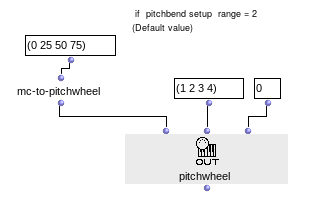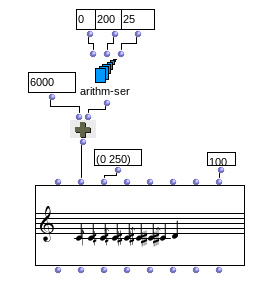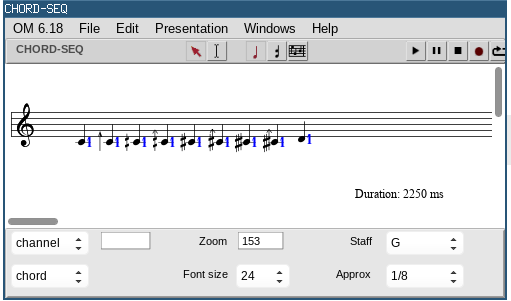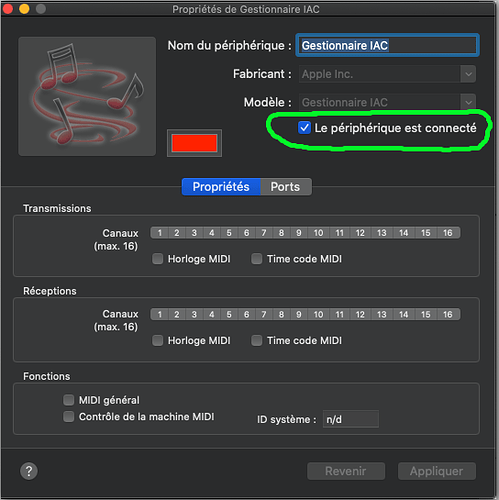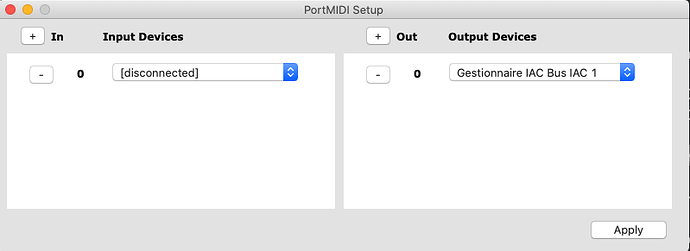Hi everybody,
i am completely new to Open Music and i would like to ask you which is the first place
a should look at in order to install the microtonal player. As of now the playback ignores micronal accidents. I took a look at the tutorial 10 but i don’t event find the Midi Share dialog box.
I am using macOS Mojave and Simple Synth.
Thank you!
Cheers,
Alberto