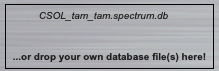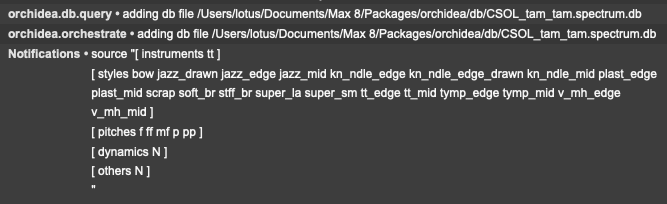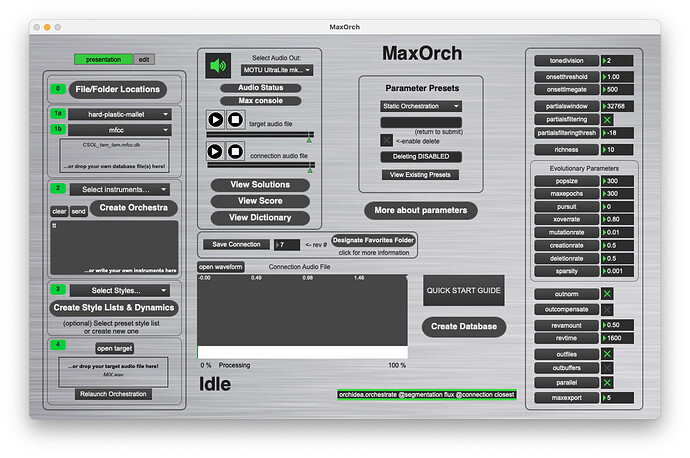I think I can identify one of the problems, though there might be several. The tam-tam isn’t a terribly pitched instrument, and looking over the samples many don’t have any pitch at all. So that database wouldn’t be terribly effective in replicating pitched targets. When there isn’t enough overlap between target and data in the database, the result is the empty search space error.
To deal with that, here are a couple things to try:
- make sure you’re loading .mfcc.db, not .spectrum.db (which looks like you are),
- turn off partialsfiltering (uncheck the box, found in the column of parameters on the right)
- start with a short target
- start with the Static Orchestration preset (which it looks like you are)
Next up, follow this procedure for selecting your orchestra:
- drop the database file on the window in 1b
- don’t mess with dropdowns 1a or 1b, they’re only useful if you want to load one of the standard dbs
- click “Create Orchestra” (don’t mess with dropdown 2 either)
- click the “View All Instruments” button
- click the “Set Orchestra” button
- skip 3 (Select Styles) altogether
- go to 4 to select your target file.
One final thing: I see something very surprising in your screenshot. Dropdown 1a, “Select your sample library…” says “hard-plastic-mallet” in your screenshot. That dropdown should never change contents, it should only list TinySOL2020, OrchideaSOL2020, and FullSOL2020. I don’t think this has anything to do with your results, but I’m curious to know if you altered that manually, or if that was altered due to some bug we don’t know about.
Good luck, and let us know how it goes!