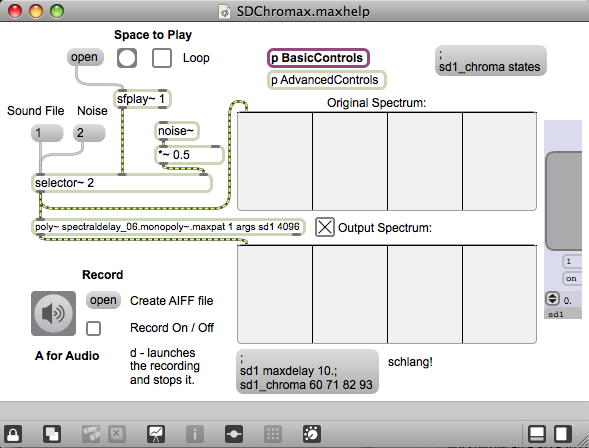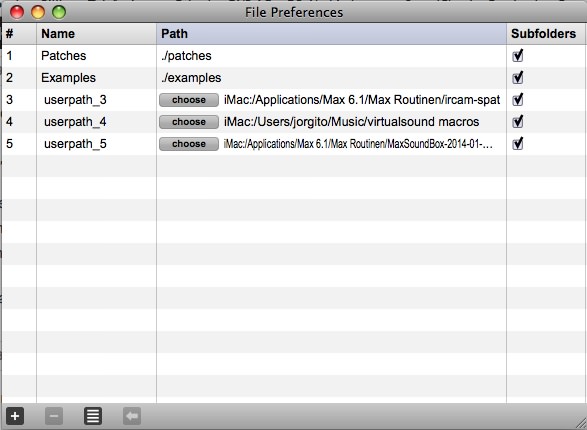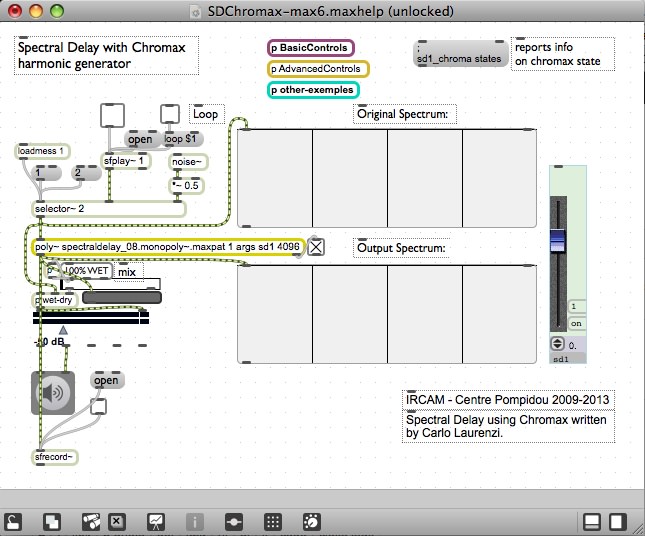Hi! I’ new in this group!
I have always used Chroma with Max 5. Now I have Max 6.1.8 and Chroma doesn’t work any more…
I can open Chroma and even choose Sound File to play. When I hit Play, I can see the Original Spectrum but no Output spectrum and I can’t hear anything… I change the controls to see what happens but nothing…
Audio Status checked: It’s ON
File Preferences checked: The path is there
I can only hear a big “Bump!” when I turn the Audio ON and OFF.
The Max Window says:
pictslider: can’t find file cubaseTrack.pct
pictslider: can’t find file cubaseKnob.pct
pictslider: can’t find file wfknob.pct
pictslider: can’t find file wfmodes.pct
pictslider: can’t find file wfknob.pct
pictslider: can’t find file wfmodes.pct
pictslider: can’t find file wfknob.pct
pictslider: can’t find file wfmodes.pct
pictslider: can’t find file wfknob.pct
pictslider: can’t find file wfmodes.pct
And when I close the Chroma Window:
chromax - buffer sd1_del has become invalid!
chromax - buffer sd1_fb has become invalid!
chromax - buffer sd1_fb has become invalid!
I would be very grateful for any help. I always loved Chroma!