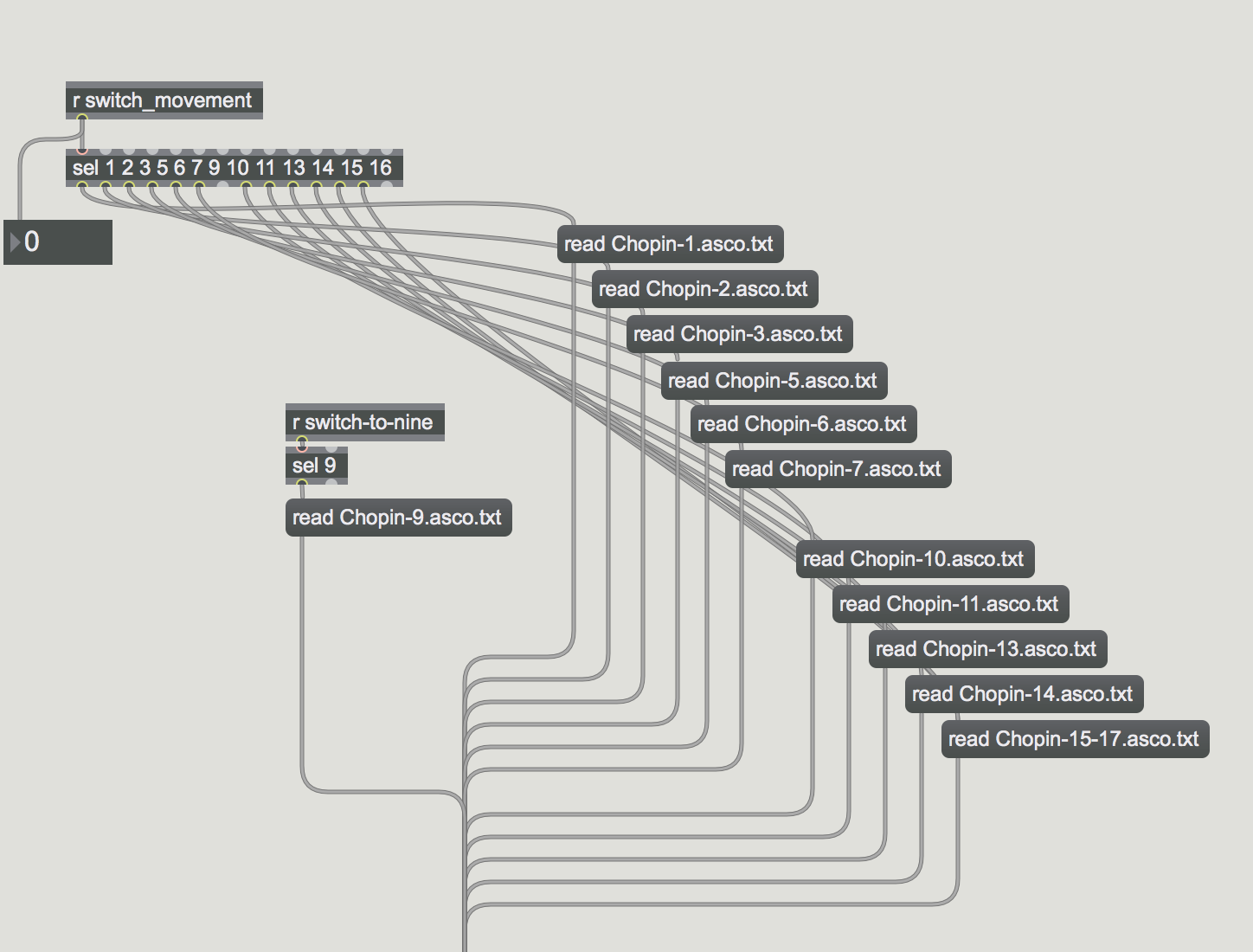Hello all,
As I am trying to create a standalone Max 7 Application with Antescofo but encountering problems.
Antescofo in the built application shows strange behavior when reading scores. It receives a “read my-file.asco.txt” command but
instead of loading the requested file it tries to load a different one and comes back with an error message:
unable to include file ‘/Volume/(here some randomly generated garbage)’ No such file or directory
Antescofo~ - Abort loading score file '/Volumes/…
The file that I call on in my read command has a completely different name and is not part of any ‘/Volume/’ folder.
Strangely, sending to Antescofo the same “read my-file.asco.txt” string seems to result in a request for a different
garbage file name within the mysterious /Volumes/ folder.
My score files were included in the standalone and just in case the Application
sits in the same folder as the scores.
If I click on ‘read’ and use a pop-up dialog to manually choose the score file the loading works fine.
The ‘read’ string works perfectly well when the patch is open with Max 7 (not as standalone).
What am I doing wrong?
Thanks,
Jarek