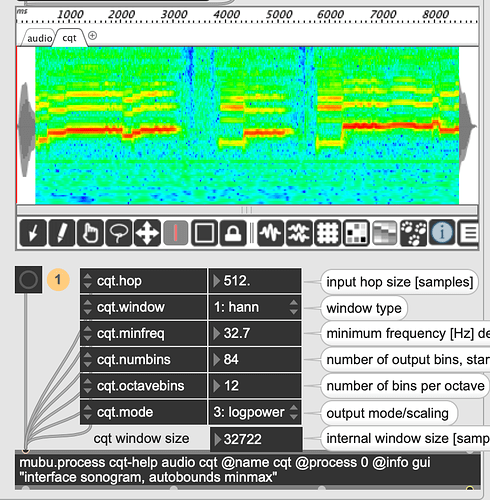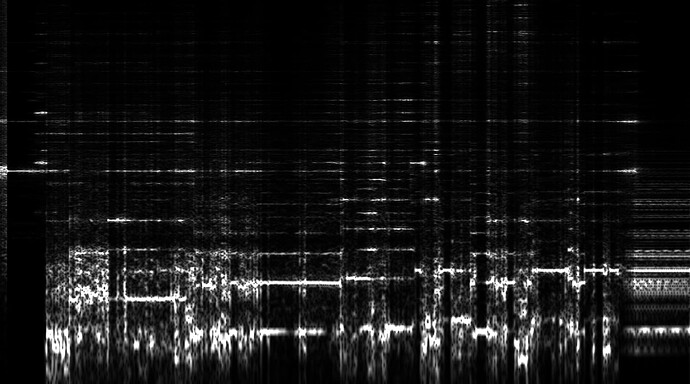Hi @schwarz - do you have an example of this? What would be an example high-resolution settings?
I haven’t been able to find much documentation of this so I’m just using trial and error to adjust the parameters into mubu.process.
So far, using mel bands seems like the right direction but if I try and increase the resolution the display doesn’t work or Max crashes. I’m using small hop sizes and lots of bands which could be causing issues.
If you have any example parameters or patches that display a high-resolution spectrogram, it would be great to see it. The mubu.process reference page doesn’t have any info on FFT parameters or slice:fft
Update: the closest thing to the log spectrogram I need seems to be the pipo.cqt module but I can’t find much info on it.
Is there a way to fix the display so it isn’t offset from the audio waveform display (screenshot below) ? And is it possible for this to display a high-resolution spectrogram similar to RX?