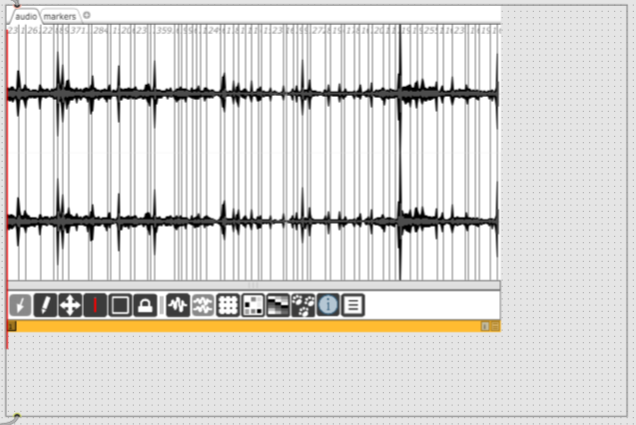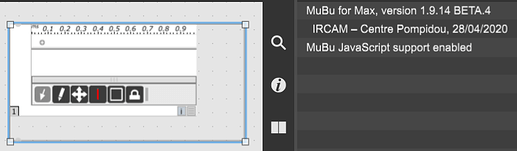Hi,
I’ve always experienced this with MuBu, in Max7 and now in Max8, where the contents of the iMubu container do not match the size of the frame. I have observed this on both Mac and PC machines. See attached image.
Mouse interaction is scaled to the frame which makes data point manipulation erroneous. Is there any way to I can correct this? Is there some 3rd party framework I need to have installed for the frame to resize correctly? Something makes me wonder if there may be some dependencies for correct frame rendering.
MuBu 1.9.7
Max8 64b and Max7 64b
Behaviour observed on Windows & Mac OS
thanks for any advice