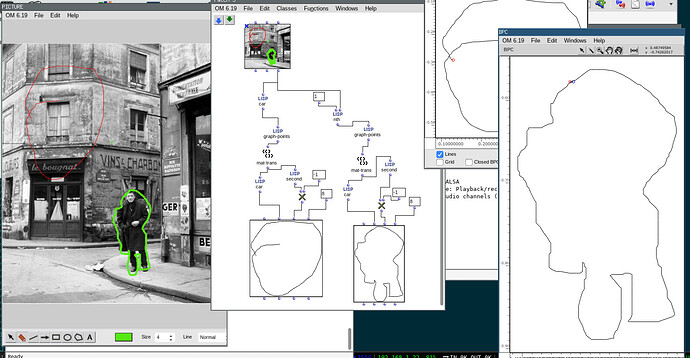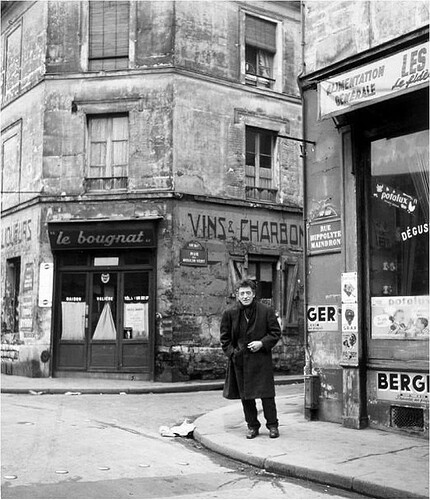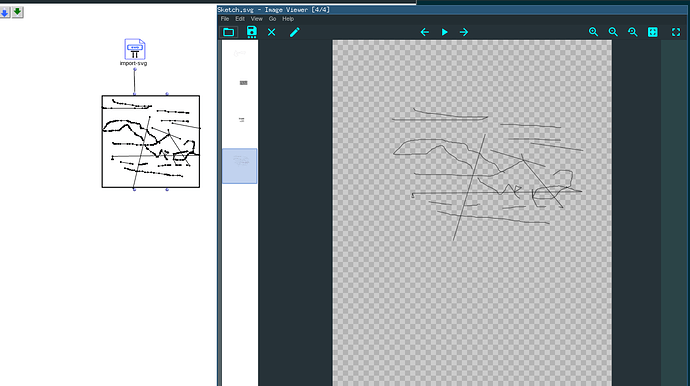Hi!
I have a photo of an mountainous landscape wherefrom I want to extrapolate its contours and transfer it to BPF/BPC.
(The contours from the image I can extrapolate with other program and save it as separate image, but how to transfer it to BPF/BPC?)
Did anybody do something similar in OM?
Hoping for some help!
All the best!
Ališer